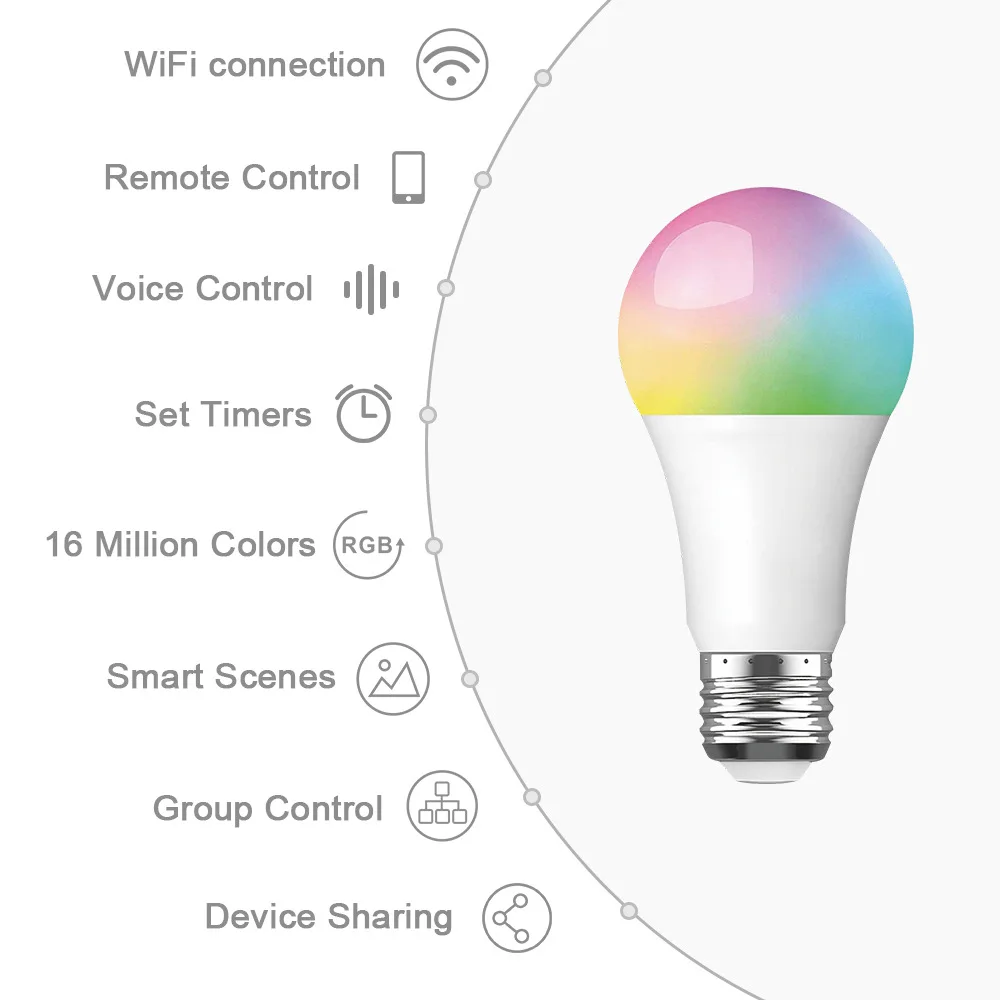Excel Digital Smart Life Dimmable Wifi LED Bulb 7W 10W E27 RGBW Light Bulb WiFi Smart Bulb
Product Description

| Product name | Wifi Smart Light Bulb |
| Input Voltage | 110-260V 50/60Hz |
| Holder | E27 E26 (B22 E14 optional) |
| Color tempe | 2700k-6500k |
| Power | 7W (10W optional) |
| App | Smart Life |
| System supported | Los/Android |
| Voice control | works with Alexa, google assistant,IFTTT |











Company Info.
We are a manufacturer of tv box and smart home products since 2011, with strong R&D team and own factory, we can support our customers to build their own brand, even develop their own products.
Which kind of OEM/ODM can we support?
1. Logo printing
2. Giftbox & User manaul OEM
3. Software OEM
4. Hardware OEM
5. Help our customers to build their own product.

IOT Products

FAQ of IOT products
1. Are you manufacturer of trader?
We are manufacturer, welcome to visit us to know more.
2. What is the warranty of your products?
We offer one year warranty.
3. Can I get sample for testing?
Sample order is acceptable.
4. How about the price? If I buy more, can I get better price?
Of course YES. The more you order, the cheaper unit price you get.
5. How many days can I get the device?
We normally ship by DHL door to door, it just need 3-5 working days then can arrive at your side. OEM/ODM order will need 20-25
working days.
6. This is the first time, how can I trust you?
I can understand your feeling, if i were you i will have same feeling. As this is the first time cooperate between us, recommend
you take samples to test first, then you will know our quality and service. What’s more, you can payment by Alibaba Trade
Assurance or Paypal. It’s surely you will reorder very soon.
7. I have more questions, how can I get answer immediately?
Please add our Whats*app or Sky*pe, so we can talk on line for the order details, thanks.
2. What is the warranty of your products?
We offer one year warranty.
3. Can I get sample for testing?
Sample order is acceptable.
4. How about the price? If I buy more, can I get better price?
Of course YES. The more you order, the cheaper unit price you get.
5. How many days can I get the device?
We normally ship by DHL door to door, it just need 3-5 working days then can arrive at your side. OEM/ODM order will need 20-25
working days.
6. This is the first time, how can I trust you?
I can understand your feeling, if i were you i will have same feeling. As this is the first time cooperate between us, recommend
you take samples to test first, then you will know our quality and service. What’s more, you can payment by Alibaba Trade
Assurance or Paypal. It’s surely you will reorder very soon.
7. I have more questions, how can I get answer immediately?
Please add our Whats*app or Sky*pe, so we can talk on line for the order details, thanks.
8. Why failed in adding device?
a. Make sure the device is powered on and close to your mobile phone when adding device.
b. Make sure your mobile phone is connected to the Wi-Fi network and your Wi-Fi router is working properly.
c. Make sure the device is ready for configuration. Please refer to the Product Instruction “Add Devices in Easy Mode” or “Add Devices in AP Mode” for details.
d. Make sure the connected devices have not reached the maximum number of Wi-Fi router. If not, please disconnect the network of some devices.
e. Make sure password of the Wi-Fi network is correct when adding new device.
f. Make sure you have selected 2.4GHz Wi-Fi network if you have a dual-band Wi-Fi router.
g. Make sure you have not used any Chinese Characters to name your Wi-Fi network.
9. Can I control device with 2G/3G/4G network?
When adding device for the first time, it requires that your mobile phone and device are connected to the same Wi-Fi network.
After adding device successfully, you can remote control your device with 2G/3G/4G network.
10. Why I failed in binding account/ Skills
Make sure you have select right country/region.
Try to change a different Internet Explorer when binding account.
a. Make sure the device is powered on and close to your mobile phone when adding device.
b. Make sure your mobile phone is connected to the Wi-Fi network and your Wi-Fi router is working properly.
c. Make sure the device is ready for configuration. Please refer to the Product Instruction “Add Devices in Easy Mode” or “Add Devices in AP Mode” for details.
d. Make sure the connected devices have not reached the maximum number of Wi-Fi router. If not, please disconnect the network of some devices.
e. Make sure password of the Wi-Fi network is correct when adding new device.
f. Make sure you have selected 2.4GHz Wi-Fi network if you have a dual-band Wi-Fi router.
g. Make sure you have not used any Chinese Characters to name your Wi-Fi network.
9. Can I control device with 2G/3G/4G network?
When adding device for the first time, it requires that your mobile phone and device are connected to the same Wi-Fi network.
After adding device successfully, you can remote control your device with 2G/3G/4G network.
10. Why I failed in binding account/ Skills
Make sure you have select right country/region.
Try to change a different Internet Explorer when binding account.
Contact Information
Contact: Eva Wang
MOB&Whatsapp&Skype:+86 15971862484
E-mail:eva.wang(at)exceldigi.com