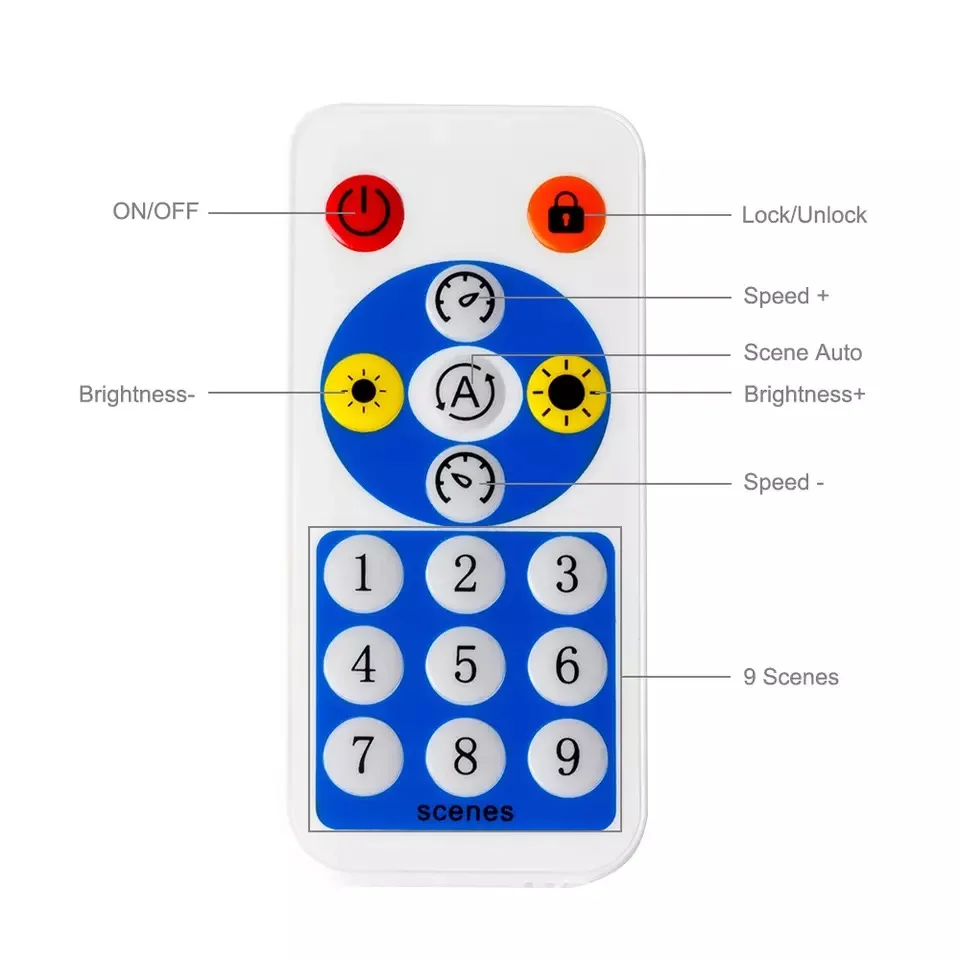Product: SP608E controller.
Color: White.
Input voltage: DC5-24V.
Type: Remote Control / BT APP Control.
Controllable pixels: 4800pixels(600pixesl/port * 8 ).
Output port : 8 PCS.
Application: Digital Addressable LED Light.
Connection Mode: Smart APP or Remote Control.
Output signal: SPI (TTL) Digital Signal.
Support: IOS 10.0/ Android 4.4.
Working temperature: -20℃~60℃.
Features:
1. Supports both mobile APP and RF remote control.
2. Support the output of 8 different lighting effects, suitable for a variety of occasions to meet the different needs of customers.
3. Supports common single-wire LED driver ICs in the market.
4. Build in music and non-music effects, multi-parameter adjustable.
5. Built in grouping control function, supporting any combination control of 8 channels.
6. Built in trigger function, supporting the customization of trigger effect parameters.
7. DC5V~24V wide range working voltage, preventing reverse connection of power supply.
8. With Power down save setting parameter function.
Package includes:
1pcs SP608E controller with Box.
App Functions:
SP608E supports control by mobile APP, supports IOS and Android system.
Apple phone requires IOS 10.0 or higher, Android phone requires Android 4.4 or higher.
you can search "SceneX" in the App Store or Google Play to find the app, or scan the QR code to download and install.
Product Show