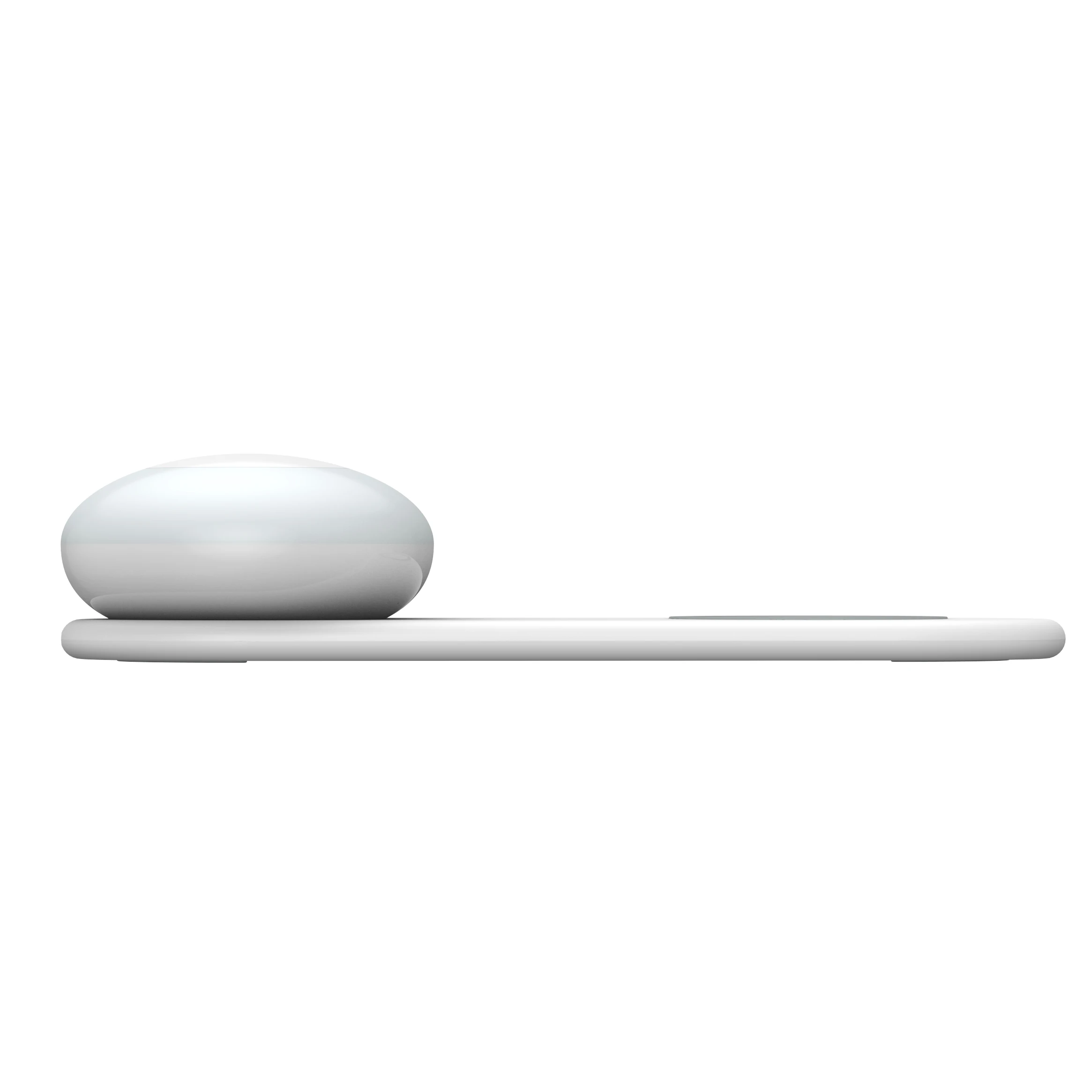DC9V/1.67A,5V/2A 10W/7.5W/5W touch motion sensor led night lights wireless charger night light
Electrical Specifications
Working Voltage | DC9V/1.67A,5V/2A |
Output Voltage/Current for Wireless Port | DC9V/1.1A,6 /1A,5V /1A(max) 10W/7.5W/5W |
Night lamp charging current/power | 5V/0.6A;3W |
Input Interface | Type-C |
Frequency | 105K-205KHZ (APPLE127KHZ) |
Stand-by Current | <5V/20mA |
Wireless Charging Distance | 4mm~8mm (max) |
Coil Type | A11 |
Efficiency | 75% max |
Ripple Voltage | <50mV |
Over Temperature Protection | 60°C |
Protection Function | Over Current Protection, Over Heat Protection, Short-circuit Protection/ |
Indication Function | LED |
Compatibility | Compatible with Qi-standard Wireless Charging Receivers |
Working Temperature & Humidity | 0~60°C,10~85% |
Storage Temperature & Humidity
| -20~80°C,95% |
Night Light Color Temperature | 2700-3000K |
Night light flux | lowest 2LM, highest:18LM |
Night light power | 0.8W(LED 2835*6) |
LED Indicator
LED Indicator/ | Stand-by | Departure Status | Charging Status | Charging LED
| FOD/
|
Blue White Red | Blue LED bright | Blue LED bright | white LED bright | Red LED bright | white LED flicker |
Product picture:







Operation Descriptions:
1. Use the Type-C data cable to connect to the adapter (please use a mobile phone-specific adapter or a quality-assured adapter). At this time, the white LED light on the product flashes 3 times quickly, and the mobile phone is near the center of the product. The mobile phone is in the charging state. After detecting normal charging, the white LED is always on
2. If the mobile phone device is far from the product center, the product does not enter the charging state, the white LED is off, and the blue LED is on. At this time, the mobile phone needs to be moved back to the product center, and it will automatically enter the charging state.
3. If the product detects that the phone is abnormal, the white LED light on the product will flash quickly. At this time, the mobile phone must be removed from the product, and the mobile phone must be placed on the product again to enter the charging state.
4. Description of the small night light: touch the upper center position of the small light with your hand to turn it on or off. When it is turned on, you can adjust the brightness of the light by pressing and holding it. If you turn it on again, you can remember the previous brightness.