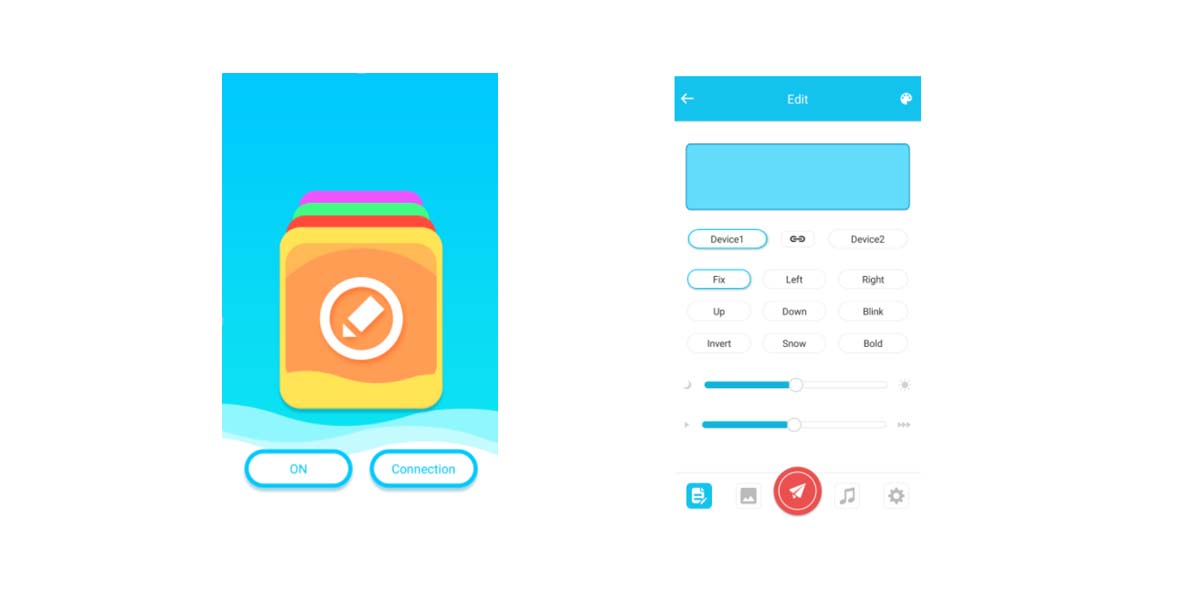Red
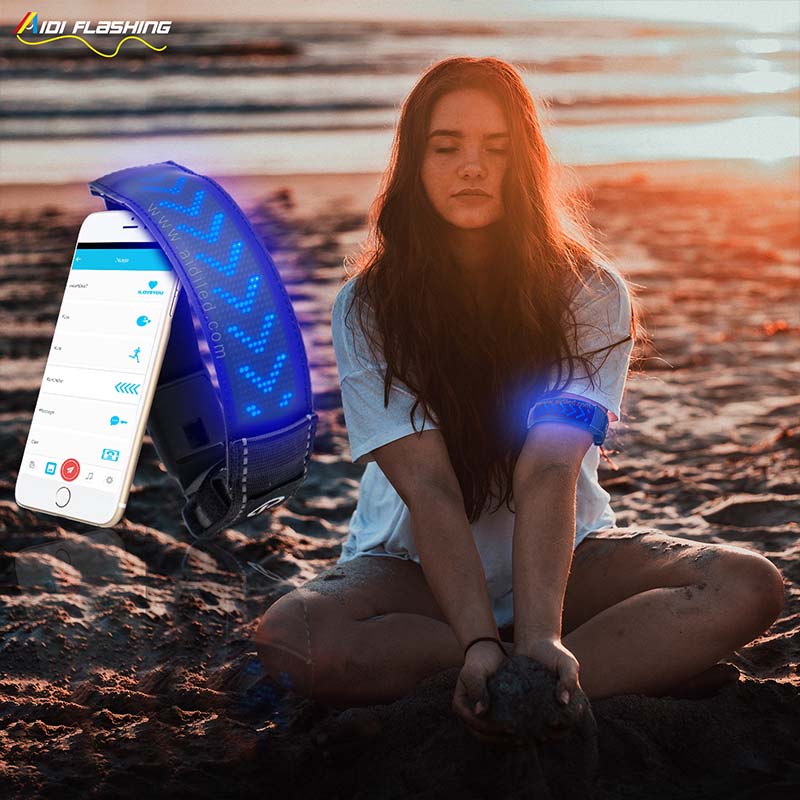

Green

Blue
❈ Product description
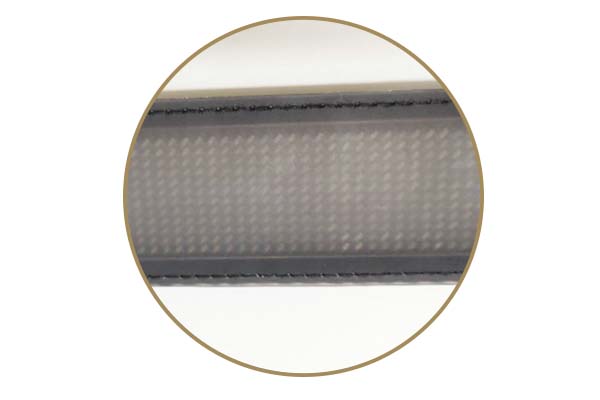
part.1
◎ USB RECHARGEABLE

part.2
◎ CAN BE OPENED

part.3
◎ THE COLLAR CAN BE CUT AEBITARILY HERE

part.4
◎ SUPER BRIGHT LED STRING
❈ Using Instruction
Make sure the armband is full of power when you use it. Make sure you’ve download the magic display app and installed into your cell-phone. (you can search the Android version “magic display” app at Google Play and IOS version at App Store )
◎Press the on/off button for 5 second and release when the led lights up.
◎If the language of the app is not English, please click the GREEN icon to change the language to English. (slip the icon with your finger to find the below icon)
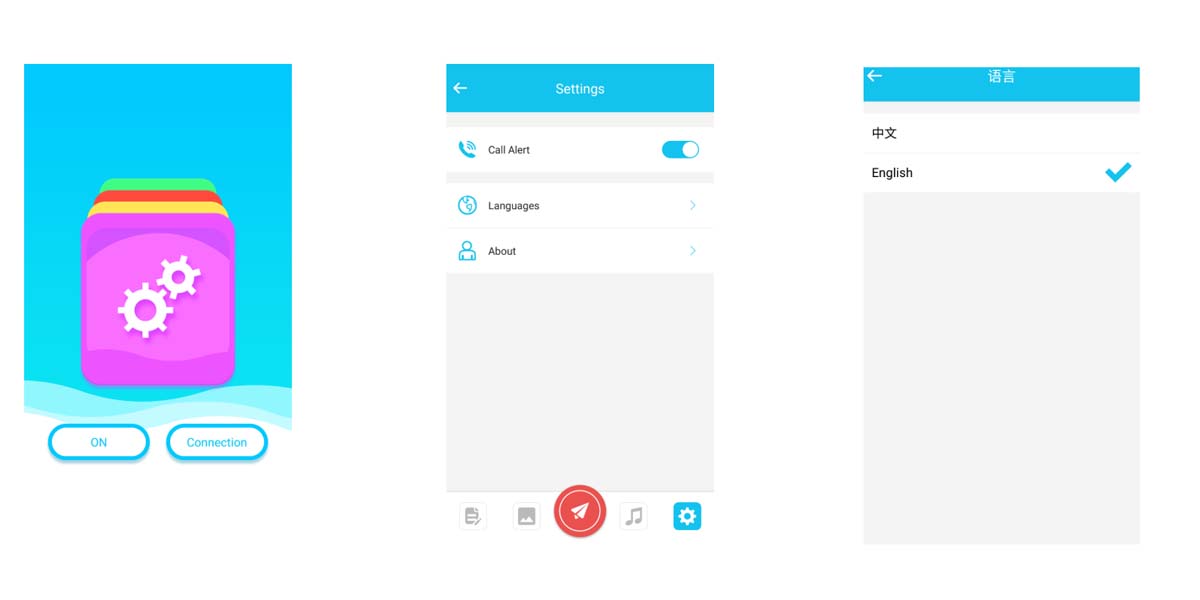
◎Click the connection icon on the main interface to connect the app with the armband. (make sure the bluetooth of your cell-phone is opened)
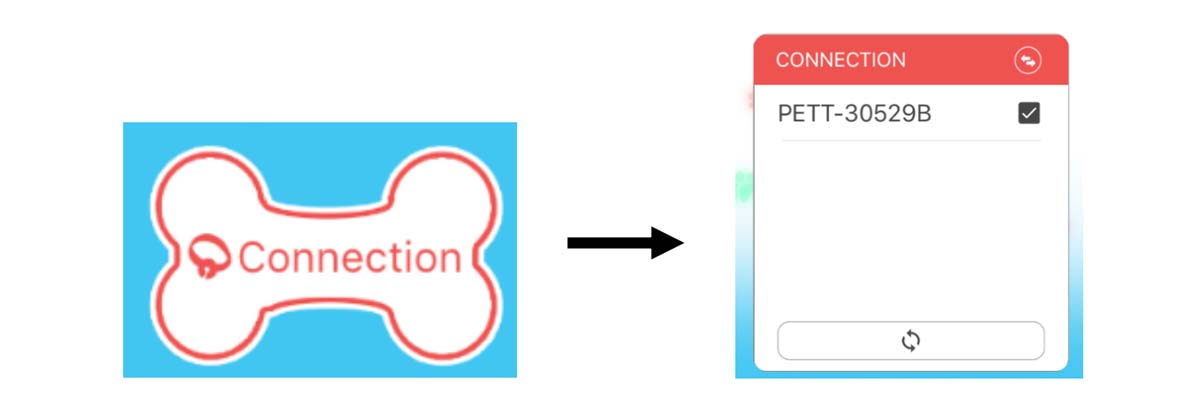
◎ Click the yellow icon to change the text you want show on the armband.