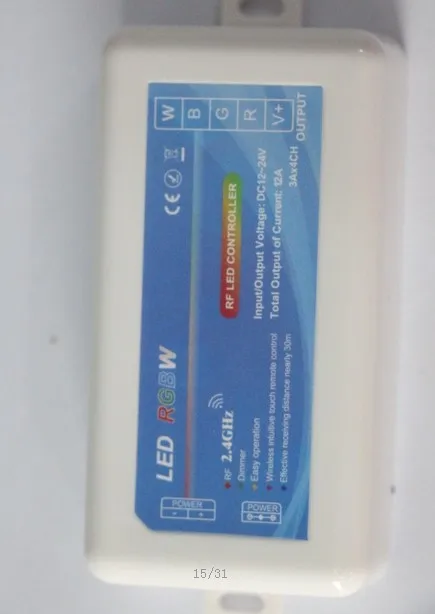Milight Wifi RGBW led strip controller 2.4G 12 /24V 4 zone touch Dimmer rf rgb led controller
This 2.4G 3 zone Touch Remote RGBW controller is human touch type and key control type universal RGB controller. Adopting the most advance PWM control technology, can control all kinds of 4 channel (common anode) and 5 wires LED lights. Such as LED module, led strip, led control box, led source,etc. This controller is easy to connected with wires and very simple to use. It is with synchronous indicating light and power off memory function. User can choose different changing mode, adjust the speed and brightness,turn on/off by the remote controlling. User can get flash effect, strobe effect, fade effect etc according to their demand .
Technical Parameters
Working temperature:-20~55℃
Supply voltage:DC12V~24V
Output:4 Channel
Connection mode:Common anode
Controller size:L85×W45×H23mm
Net weight:88g
Static power consumption:<1W
Output current:<3A/CH
Output power:12V:<144W;24V:<288W
External dimension
(Receiver size)

(Remote size)

Connection description
Power input interface:

Power 1: Adopt wire plug-in and screwing terminal power input
Power 2:Adopt the DC female Connector.
Load output interface:


Adopt wire plug-in and screwing terminal output
Direction for use:
Remote Function introduction:
1,Use the 2.4G frequency RF remote control, no need to make the remote direct to the controller, and the RF remote can control it across obstacles.
2,In the open area remote control distance is about 30 meters.
3,Adopt touch control remote, slightly touch the color wheel can switch the light brightness smoothly
Operation method:
1,Connect the load wire at first, following by the power wire; Please make sure no short circuit between connecting wire before you turn on the power;
2,Only the ON button is effective in the OFF station, press the ON button for the first time then controller will enter to the latest mode before turn off the controller last time (memory off function).
3,Press ON button to start, then press mode button  can switch the 9 modes as following:
can switch the 9 modes as following:
Number | Mode | Adjustable state |
1 | Red, Green, blue three colors flash |
Brightness is not adjustable, speed is adjustable
|
2 | Red, Green, blue three colors fade in and fade out | |
3 | Seven color flash | |
4 | Seven color gradient | |
5 | White color fade in and fade out | |
6 | Red color fade in and fade out+flash 3 times | |
7 | Green color fade in and fade out+flash 3 times | |
8 | Blue color fade in and fade out+flash 3 times | |
9 | Auto-cycle mode |
Match code and clean code Instruction:
For a new combination, the remote have to match code with the receiver then it can be used normally. Before match code, switch on the power to check if the LED Controller, power supply and led light are connected correctly.
Match code: Switch off the power, then Switch on again (within 5 seconds)long press the “Group X(X=1,2,3)”Button for 2 seconds. the output led light will be quickly flash for 3 times, this means the remote is matched code with this receiver successfully, they can be used normally.
For example: there are A and B controller. Firstly, Switch on the power for A(within 5 seconds)long press “Group 1”button for 2 seconds, the output led light will be quickly flash. “Group 1” can control A controller.
Secondly, Switch on power for B(within 5 seconds)long press “Group2”button for 2 seconds, the output led light will be quickly flash, “Group 2” can control B controller
When long press Master OFF button, Both A and B will be turned off, then short press Master ON button, Both A and B will be turned on, A and B can be controlled in the same time. Well,if A is turned on and B is turned off , short press Master ON button, the A will be turned off, B will be turned ON
If need control A independently, press GROUP 1 firstly, then the touch ring can control A only. Similarly, for Group 2 and Group 3.
Remark:a remote control can operate 3 groups of controllers at the same time. each group of controllers can be composed of many controllers, such as 30 controller divided the 3 groups, then, each group control can remote 10 controllers, to achieve synchronously adjustable brightness effect.
Clean code:
If need change the Group combination, the link between remote and receiver can be cleaned. Then rebuild the link as required.
Code clean method:
Switch on power for controller(within 5 seconds)long ress “GROUP X(X=1,2,3)”button for 2 seconds, the related led light will be quickly flash for 3 times, that means this group has been cleaned code.
Remark: our factory default for set package is Group 1 linked to controller. User can build link according actual demand. One remote can be linked with countless controller, one controller only can be linked with 2 remotes.
xt;mso-border-right-alt:0.5000pt solid windowtext;border-top:none;;mso-border-top-alt:0.5000pt solid windowtext;border-bottom:0.5000pt solid windowtext;mso-border-bottom-alt:0.5000pt solid windowtext;" >
Fade in and fade out
“+”“-”are for speed up and down
Typical Application


Product Show: