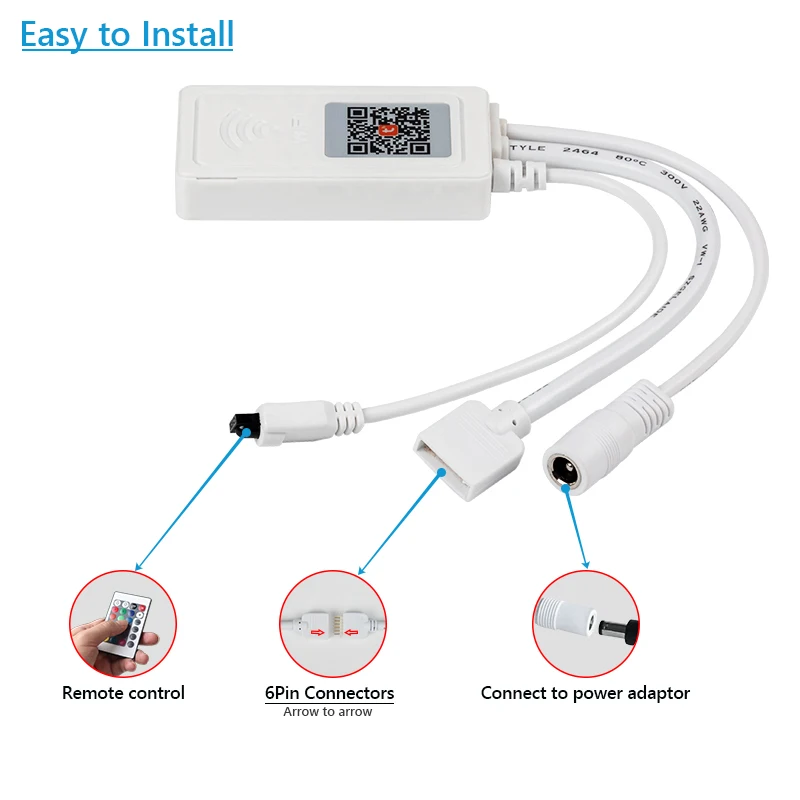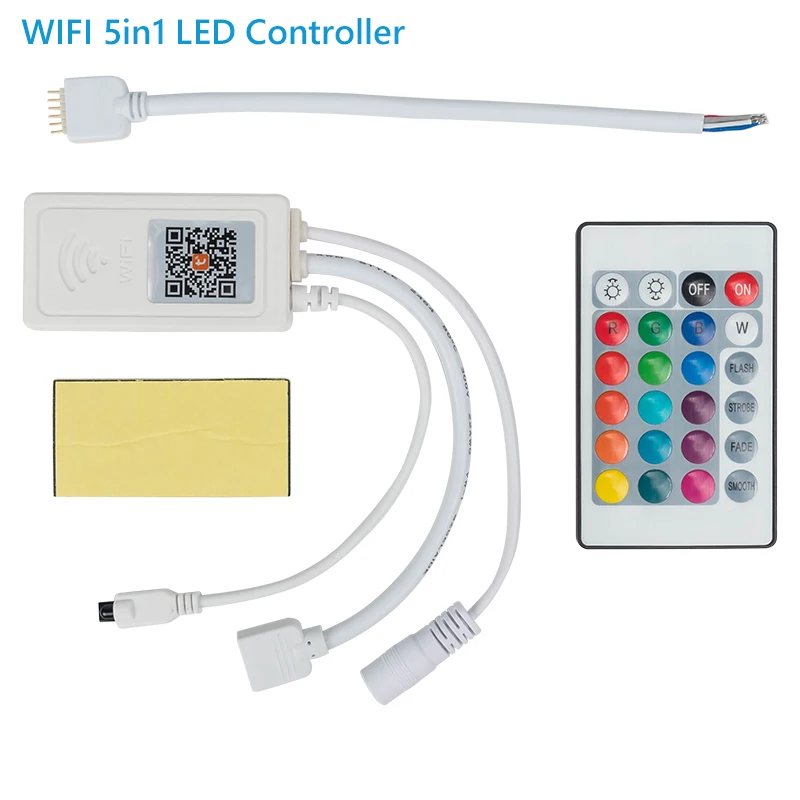1 Voice Control: The Light is compatible with Amazon Alexa & Google Home Assistant.
2 Remotely Control: You can control your light strip while you are not at home.
3 Colors Changing: Personalize your lights with a color palette of over 16 million colors and different tones of white light, and every color is dimmable.
4 Mic Function: You can use this mode to sync any sounds from any source you need. When you play game, watch TV and so on.
5 Rock, Normal, Jazz or Classical settings to control different transitions.
6 Group Control: Control each light strip individually, or together as a group.
7 Timer: Set the lights to come on/off at a pre-set time so you can come home to a bright well lit home.

Alexa Supported Commands:
· Alexa, set [light name] to [0-100]%
· Alexa, turn [light name] on/off
· Alexa, dim/brighten [light name]
· Alexa, increase/decrease [light name]
· Alexa, set the [light name] light to red
· Alexa, change the [light name] to the color blue
You can activate scenes by following voice commands:
Alexa , start {scene name}
Alexa , turn on {scene name}

24-key infrare control instruction:
The default setting of the WIFI controller is 3 channels in the sequence of RGB (sequence of GRB for RGB version).
If you want to change the output channel, the steps are as follows:
Unplug the controller power and then plug in again. When the light up, long press the key B for 2 to 3s,the flickering white light means you’ve successfully changed the B out put channel to BRG;
Similarly, long press key G will change the channel to GRB G sequence;long press key R to RGB sequence.