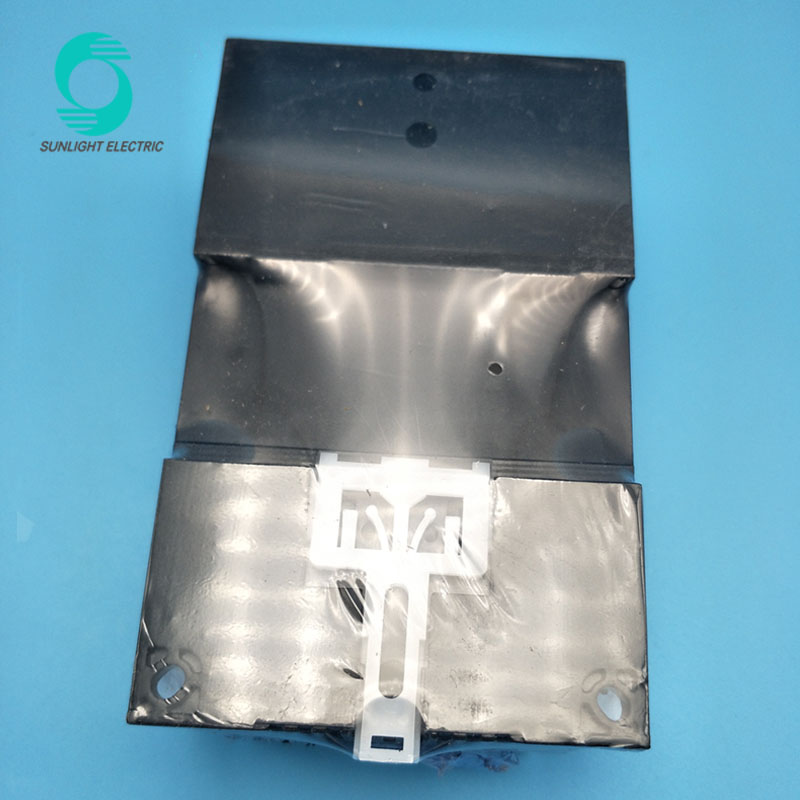- Place of Origin:
- China
- Brand Name:
- Sunlight/OEM
- Model Number:
- KG316T
- Max. Current:
- 25A
- Max. Voltage:
- 250VAC
- Product name:
- Microcomputer Time Control Switch
- Display:
- LCD
- Color:
- Black
- Voltage Range:
- AC110V
- Timing error:
- <±2s/day(25℃±1℃)
- Temperature:
- -10℃~+50℃
- Relative Humidity:
- <95%
- Dimension:
- 120*74*58 mm
- Timing Control Range:
- 1second~999h
- Usage:
- Automatic Timing Control Machines
Packaging & Delivery
- Selling Units:
- Single item
- Single package size:
- 8X6X4 cm
- Single gross weight:
- 0.43 kg
- Package Type:
- cartoon box
- Lead Time:
Quantity(Piece) 1 - 1000 >1000 Est. Time(days) 7 To be negotiated
Function and Application
This product can automatically switch on and switch off various kinds of electric equipment according to fixed time. It is widely applied to programmable control of electric cooker, booster, lamp, water heater, sprayer, bottler, preheater, agriculture facilities and broadcasting equipment etc.
Technical Specifications
·Voltage Range:AC110V
·Capacitance: Resistance Load: 25A ·consumed power<4VA
·Timing Control Range:1s~999h ·timing error <±2s/day(25℃±1℃)
·Temperature:-10℃~+50℃· Relative Humidity:<95%
·Dimension:120×74×58 mm ·
Setting Method
Adjust Clock: Press the key "hour" , "minute" and "day" espectively to adjust hour , minute and day to accord with the current clock.
Timer Setting
1Press the key "prog".Enter the first group of timing on (display 1ON)
2Press the key "day".Setting the day of switch-on time (everyday, 5-days, 6-days, everyday different etc.)
3Press the key "hour" and "min".Setting switch-off time (hour, minute)
4Press the key "prog".Enter the first group of timing off (display 1OFF)
5Press the key " day ".Setting the day of switch-off time (everyday, 5-days, 6-days, everyday different etc.). Pay attention that the day of switch-off time must correspond to the day of switch-on time.
6Press the key "hour" and "min".Setting switch-off time (hour, minute)
7Repeat step 1 to 6Setting 2 to 10 groups of on-off time . If there is no need to set 10groups of on-off, press the key of " reset" to clear the rest groups of on-off time to "--:--"(but not 00:00)
8Press the key "prog" repeatedly.Check whether every group of on-off time is correct; press the key "reset" and repeatstep 2 to 7 in case of error.
9Press the key "auto/manu".Adjust on-off signto the current state ("on" or "off") and adjust to the position of "auto".
10Press the key "Clock".End timing state and enter the state of clock display.