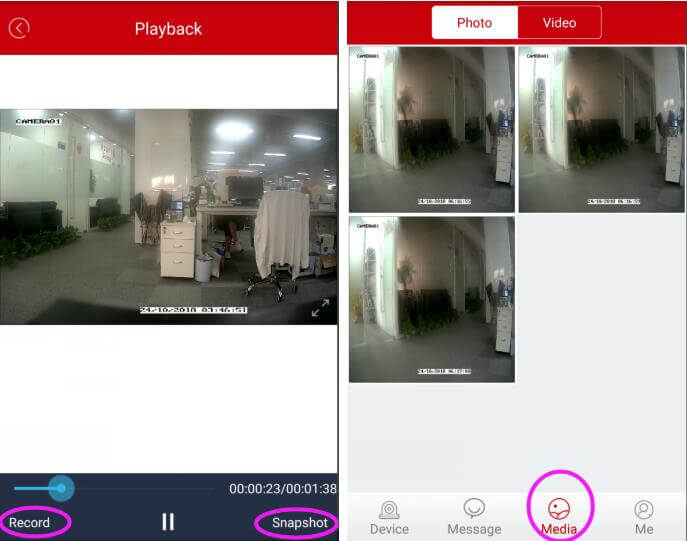If you are using Zosi Smart to view your cameras remotely, but don't know where to playback the remote record. This article may helps you.
1. Login your Zosi Smart app with your app's username and password.
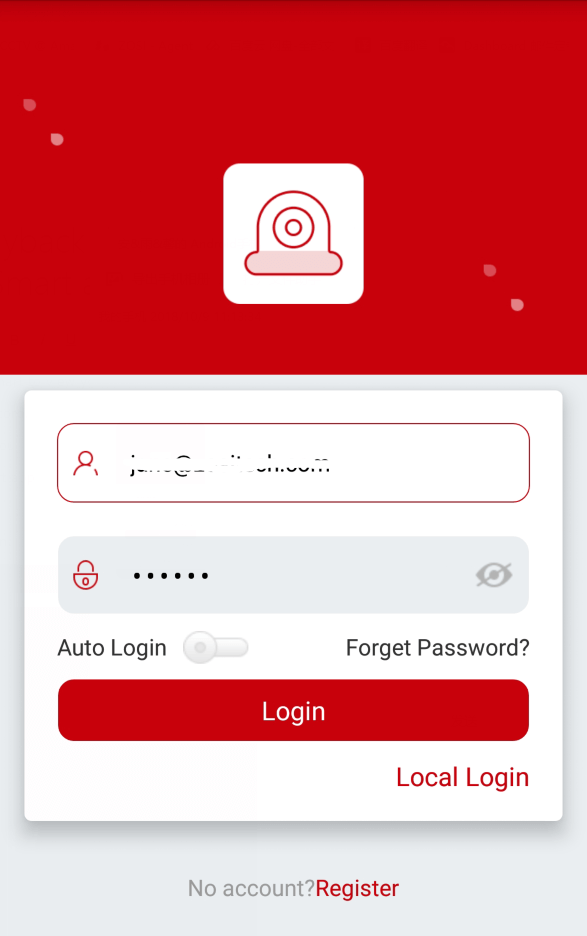
2. Select the Device.
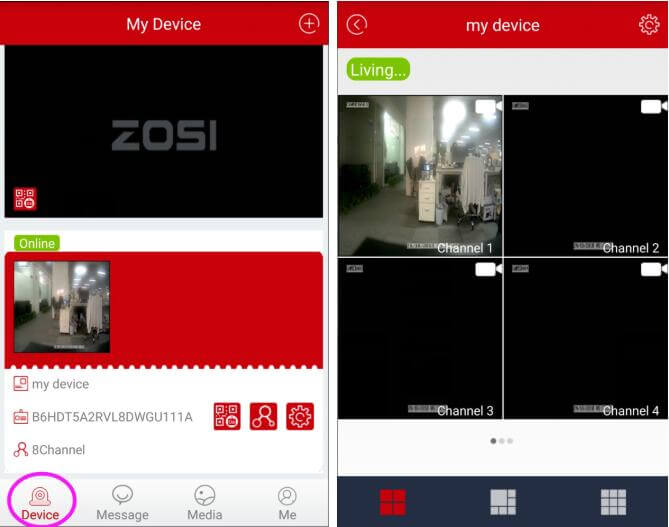
3. Select the channel, click "Playback". You can find all recording files.
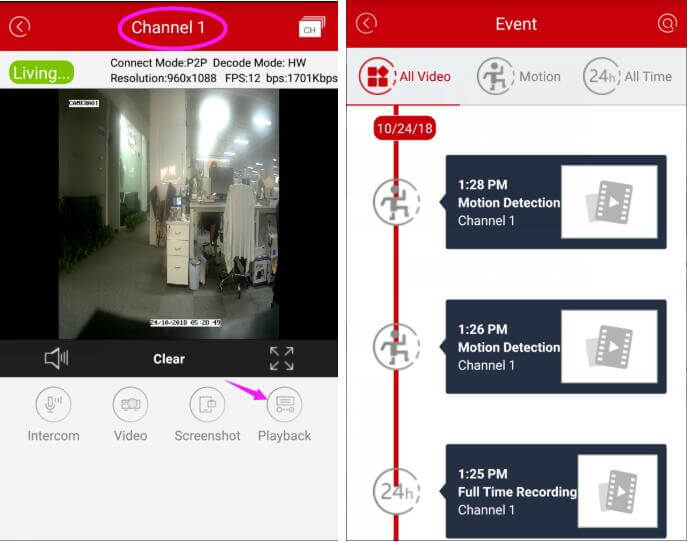
4. If you want to find the previous recording files, please click the "1" on the top right corner, you can customize the date and time.
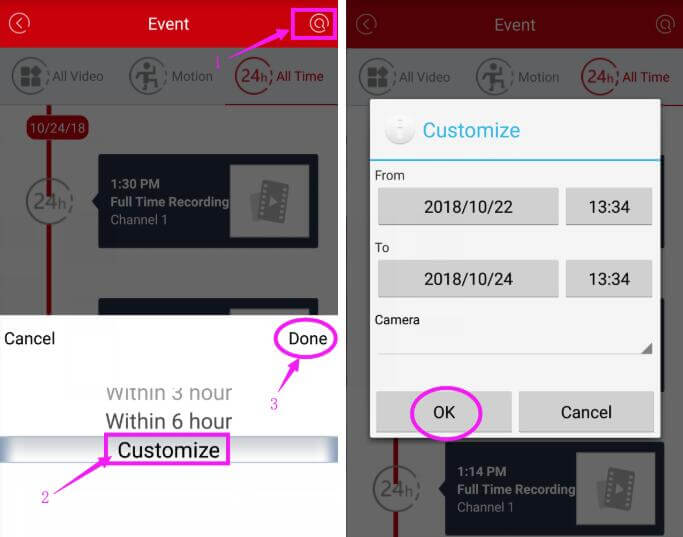
5. Select the recording file to playback.
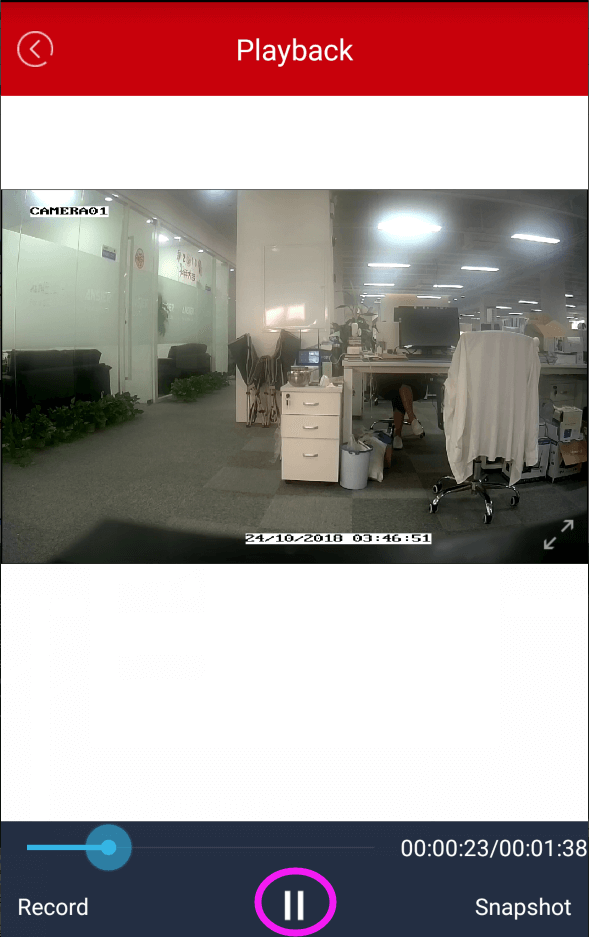
6. You can record videos and snapshot photos on playback mode.
And find the photos and videos from Media.