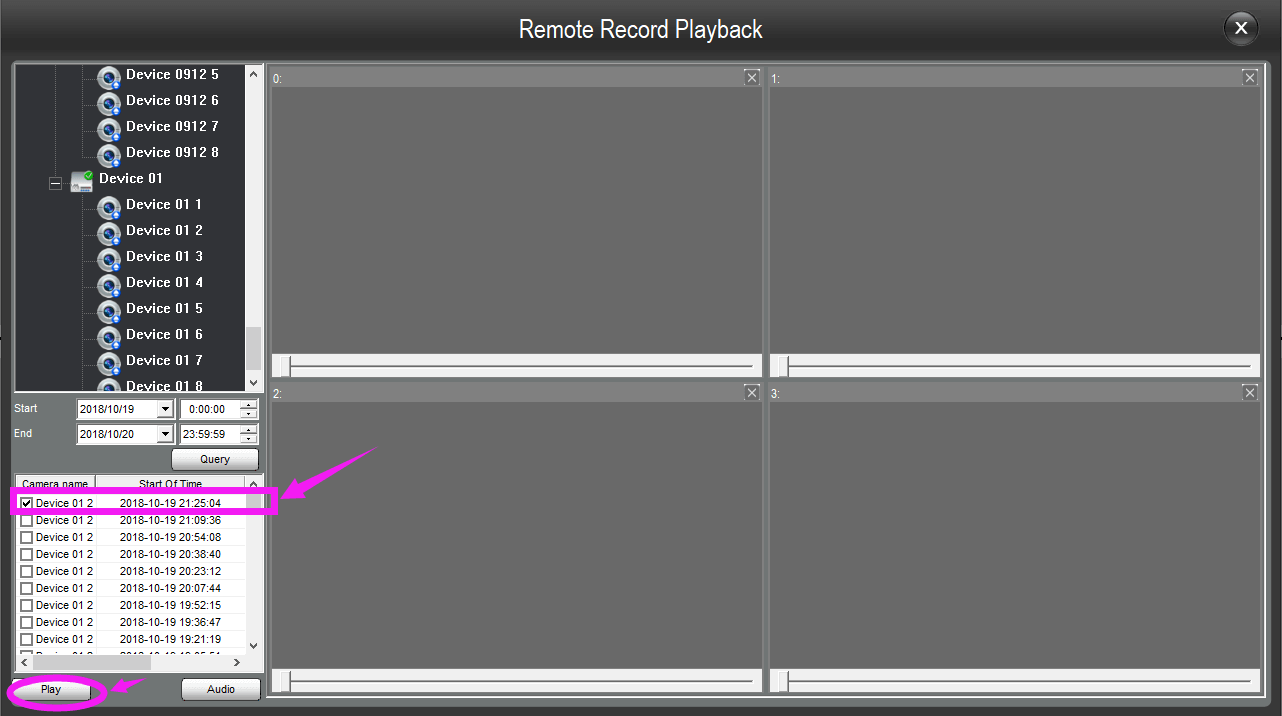If you are using ZOSI VIEW PC client to view your cameras remotely, but don't know where to playback the remote record. This article may helps you.
1. Login your ZOSI VIEW pc client.
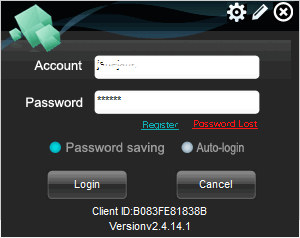
2. Click "Record" button.
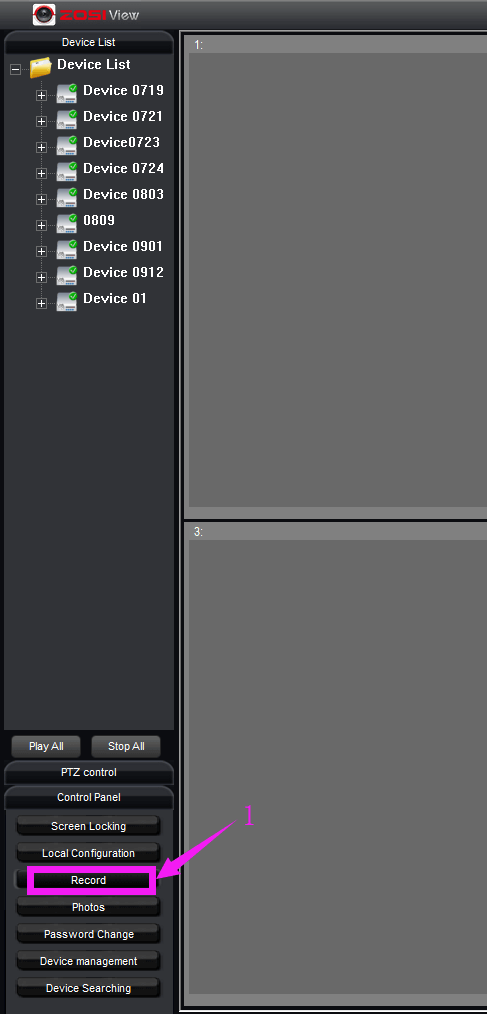
3. Select "Remote Record" button, then click "Confirm".
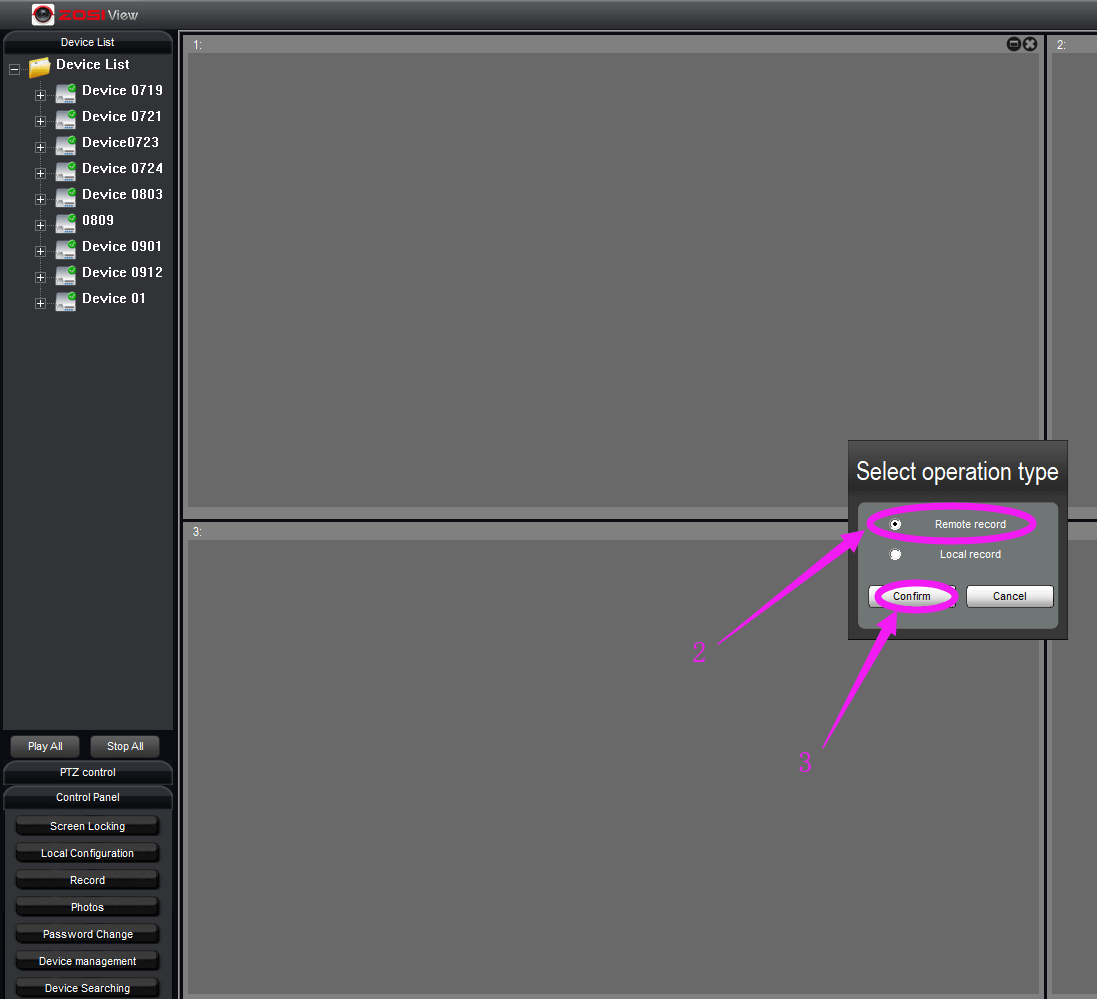
4. Select the device.
5. Select the camera.
6. Set up the start time and end time.
7. Click "Query" to search the recording files.
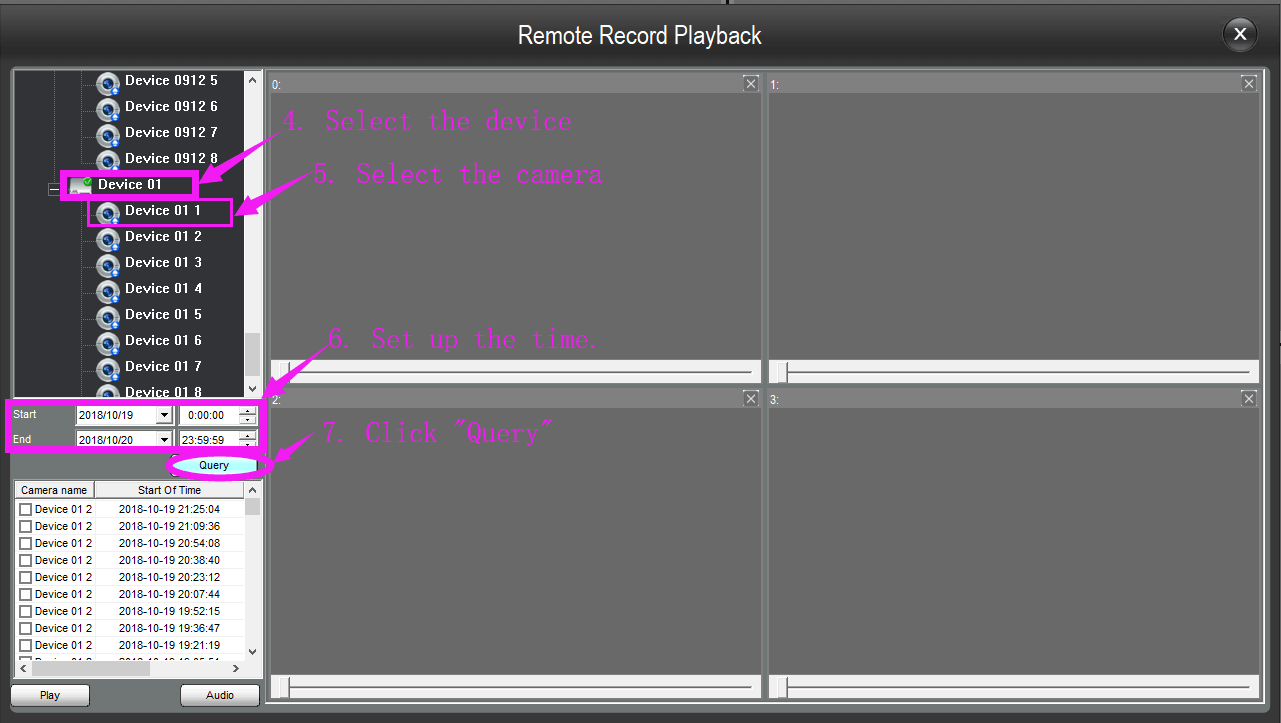
8. Tick the file, then click "Play" to playback the files.