This method applies for the following models of NVR: ZR04JB; ZR08KB; ZR08QB;
1. The interface when you log in.
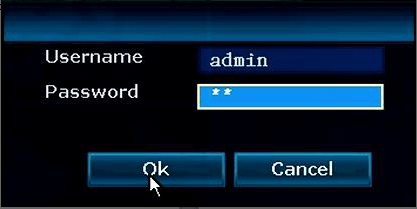
2. Click “OK”. If you input incorrect password, monitor will display” Username/Password Is Incorrect!”.
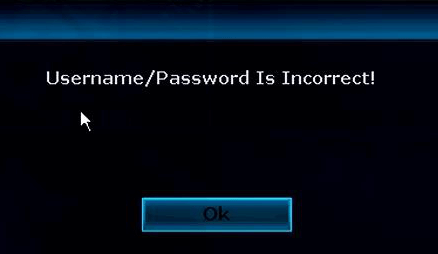
3. Continuously and successively click right button and left button in blank space of prompt box for six times.After that, monitor will display “Restore default user”.
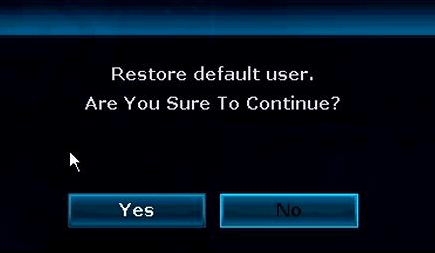
4. Click “Yes”, and you will access to the interface where you can reset NVR’s password.
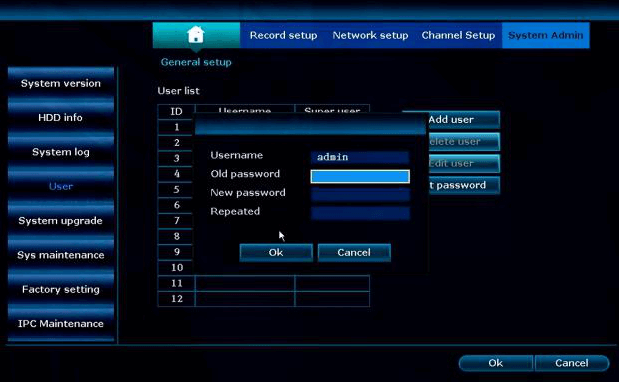
Tips: 1. The username must be “admin”, or else the password won’t be retrieved.
2. If you want to make new password, please leave it blank in column of “Old password”.
3. Delete the old password after reset the new one.
4. If you have set a new password for NVR, remember that NVR password cannot exceed 10 characters, or the NVR will not save it correctly.
If this way can't help you to reset the NVR's password, please tell us the date and time at the bottom left of the monitor screen, or you can send the screenshot to us via email.
After we confirm it, we will send you a temporary password.

