You can find the "Start Scan / Stop Scan" from DVR's menu.

1. If you bought 8CH DVR with 4 cameras, and don't want the monitor to show all channels, you can click "Multi" to select the channels you want to show.

Note: please don't click "Start Scan". Otherwise, the settings will not be saved, it will jump to the default channels automatically.
2. A. If you want the monitor to display different channels in turn, you can click "Start Scan", then click "Multi" to select the channel. The default interval is 5 seconds.
B. Or you can also go to DVR's Main Menu - Setup - Live - Main Monitor to set up the Display Mode, Interval. After that, please click "Apply" to save the settings.
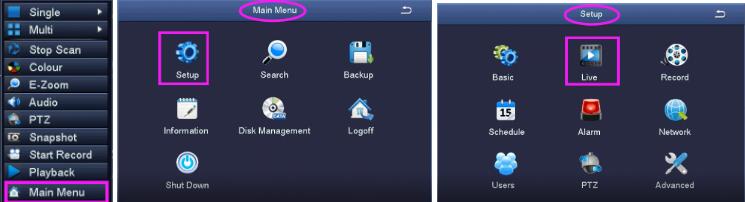
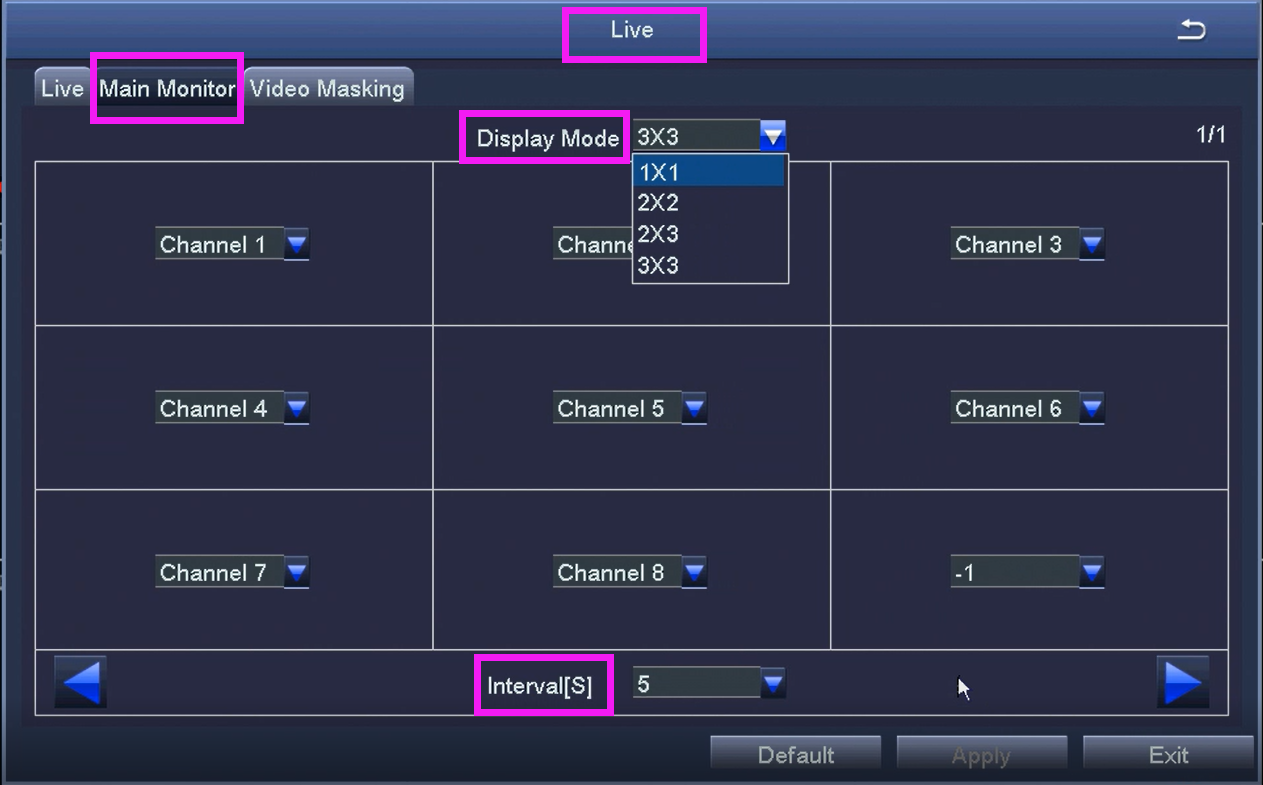
If this can't help you, please feel free to contact us.
Technical Support: tech@ansjer.com

