WEBSITE
http://www.queenswoodhome.com/
http://www.queenswood.com.cn/
http://es.queenswoodhome.com/
DOWNLOAD APP
Download on my IPHONE
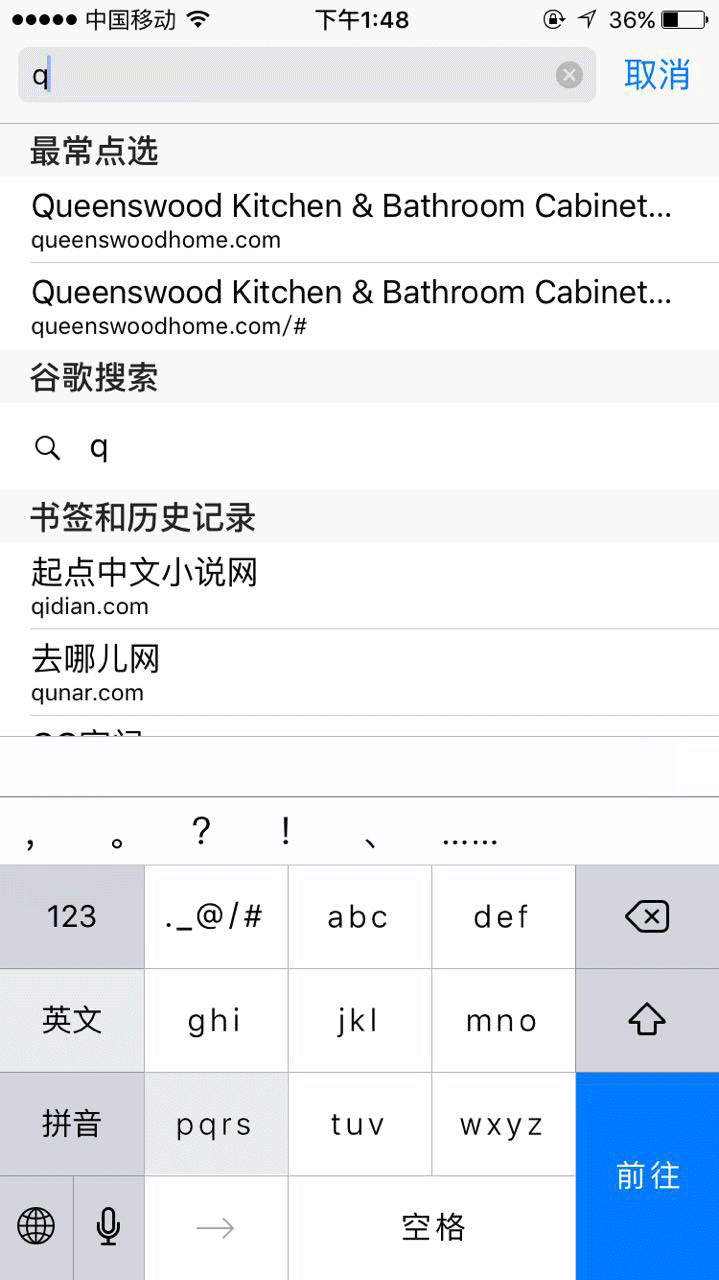
STEP 1. Open the browser and enter the url:http://www.queenswoodhome.com
STEP 2. Then you can see our homepage, find the share buttom below the screen and click it, and you can add to home screen.
STEP 3. Back to the home screen, you will find QUEENSWOOD APP.
![]() Download on my SAMSUNG
Download on my SAMSUNG
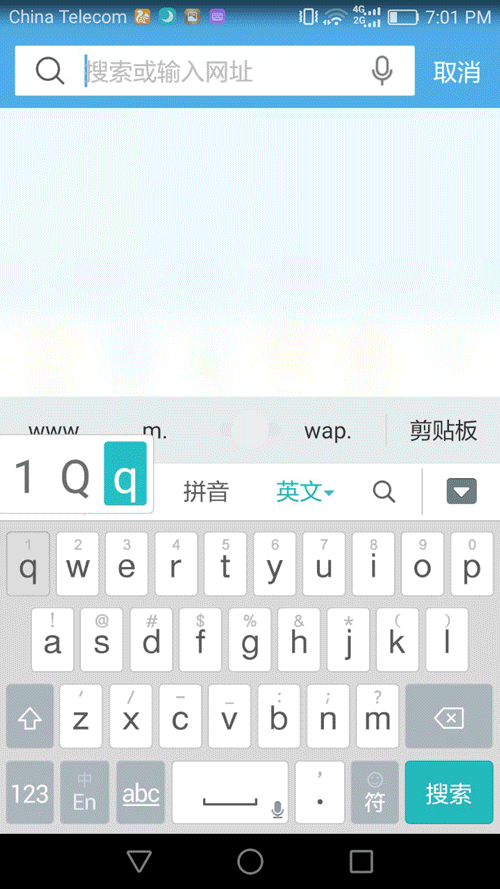
STEP 1. Open the browser and enter the url:http://www.queenswoodhome.com
STEP 2. Then you can see our homepage and pull the page to the bottom, find the GET THE APP buttom and click it.
STEP 3. Download and install QUEENSWOOD APP, after this, you can find it on your home screen.
HOW TO USE
![]() How to search?
How to search?
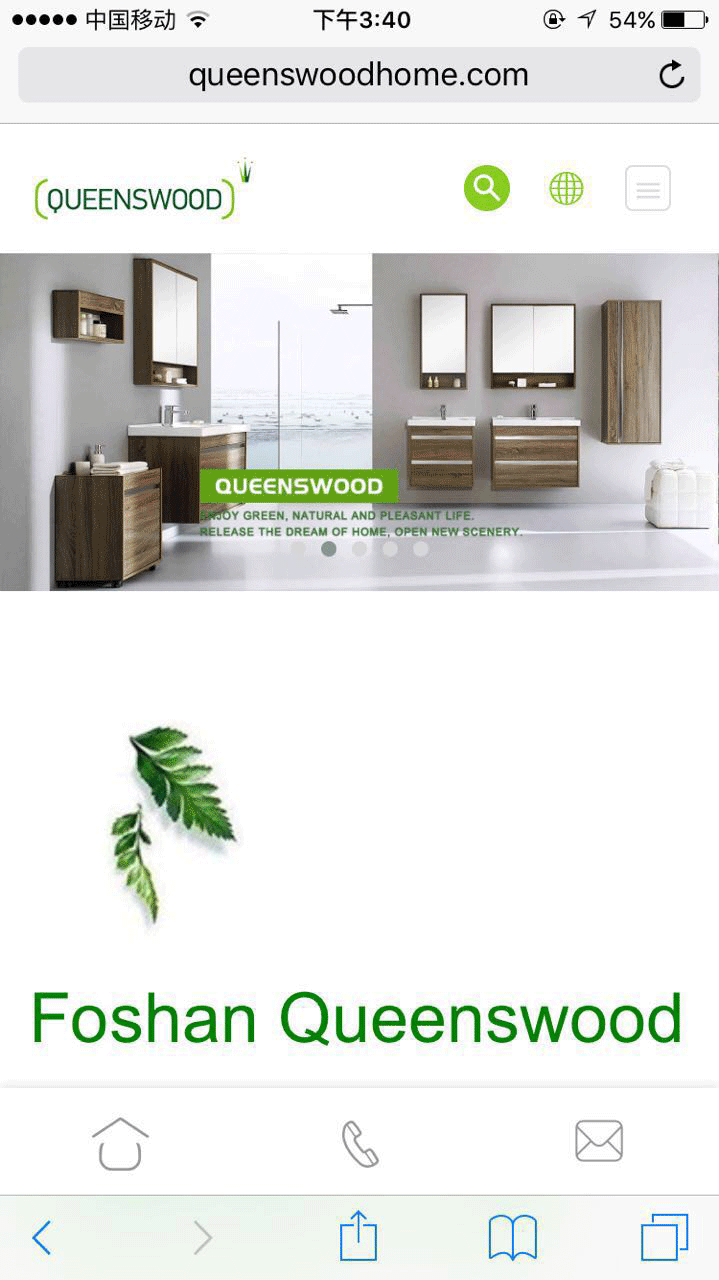
Find the SEARCH buttom on the top of the page and click it, when the fill box appears, write the keyword you want
![]() How to switch languages?
How to switch languages?
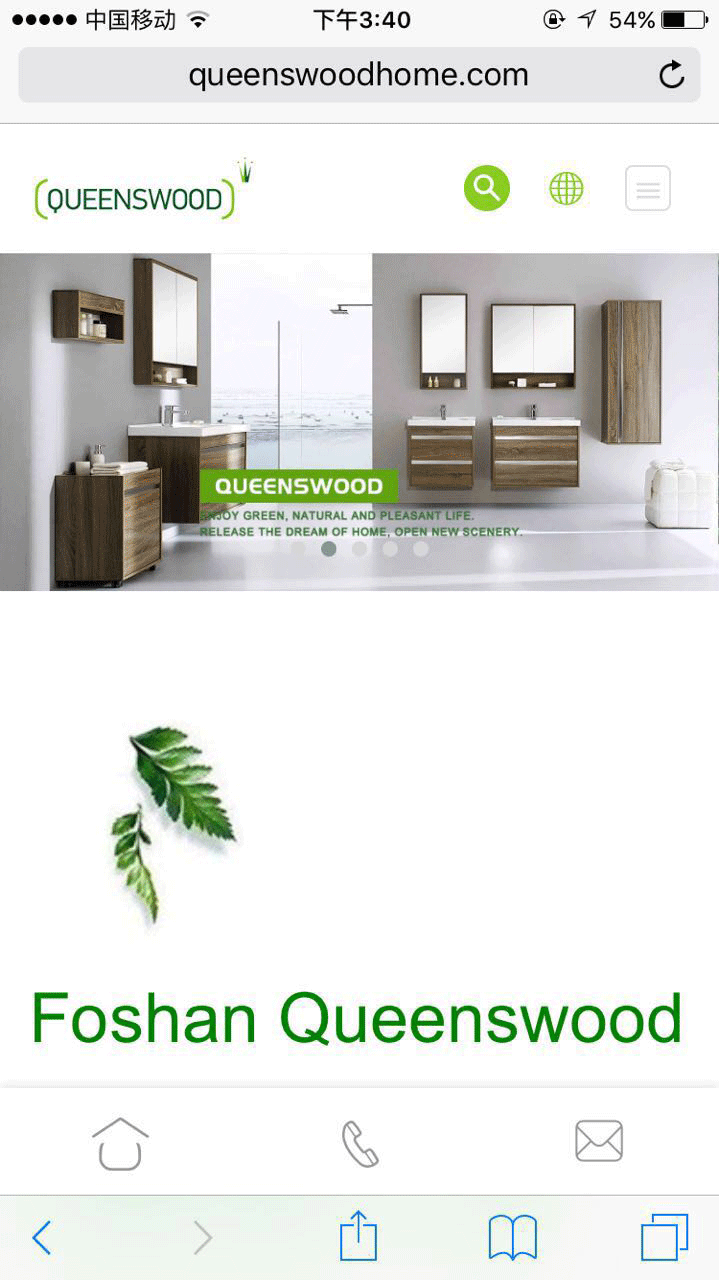
Find the LANGUAGE buttom on the top of the page and click it. You can change to simplified Chinese or Spanish as you prefer.
About the navigation bar
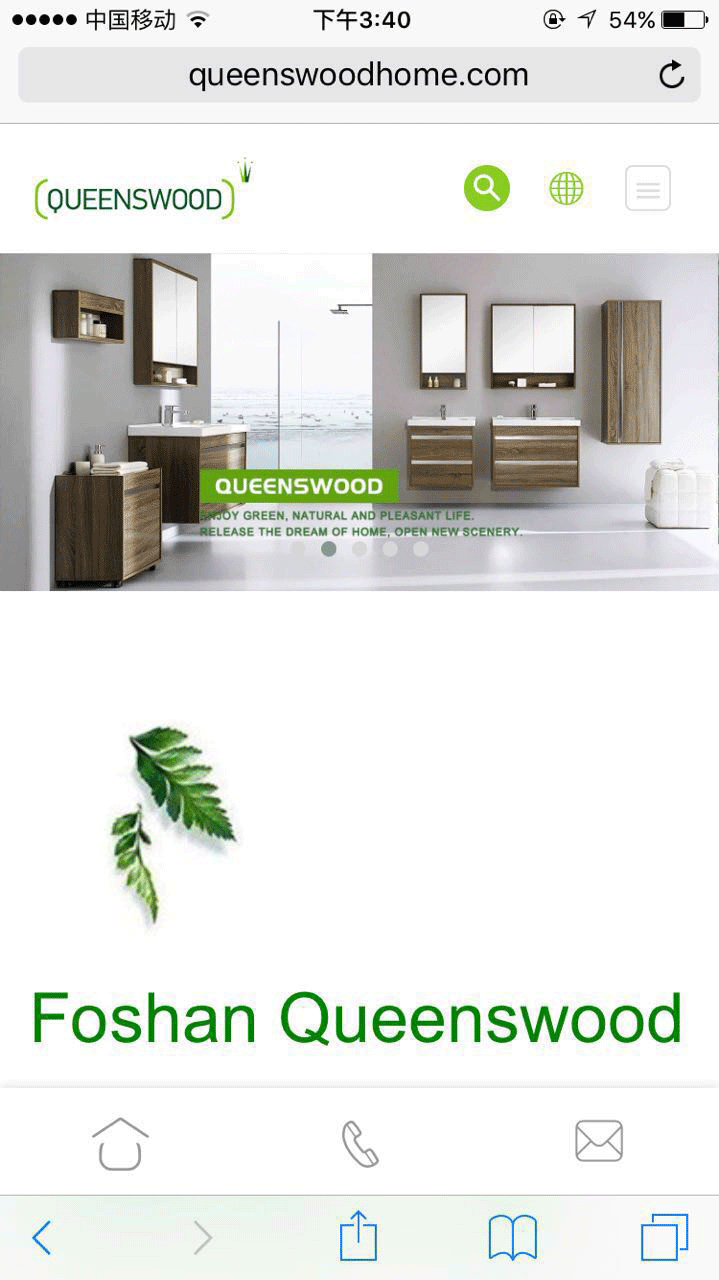
Find the NAVIGATION BAR buttom on the top of the page and click it. You will learn more about our product, home decoration and engineering cases, news and etc. If you are interested in QUEENSWOOD product, sincerely welcome to contact us and you will get to know more about QUEENSWOOD, its technology & factory...
CATALOGUE
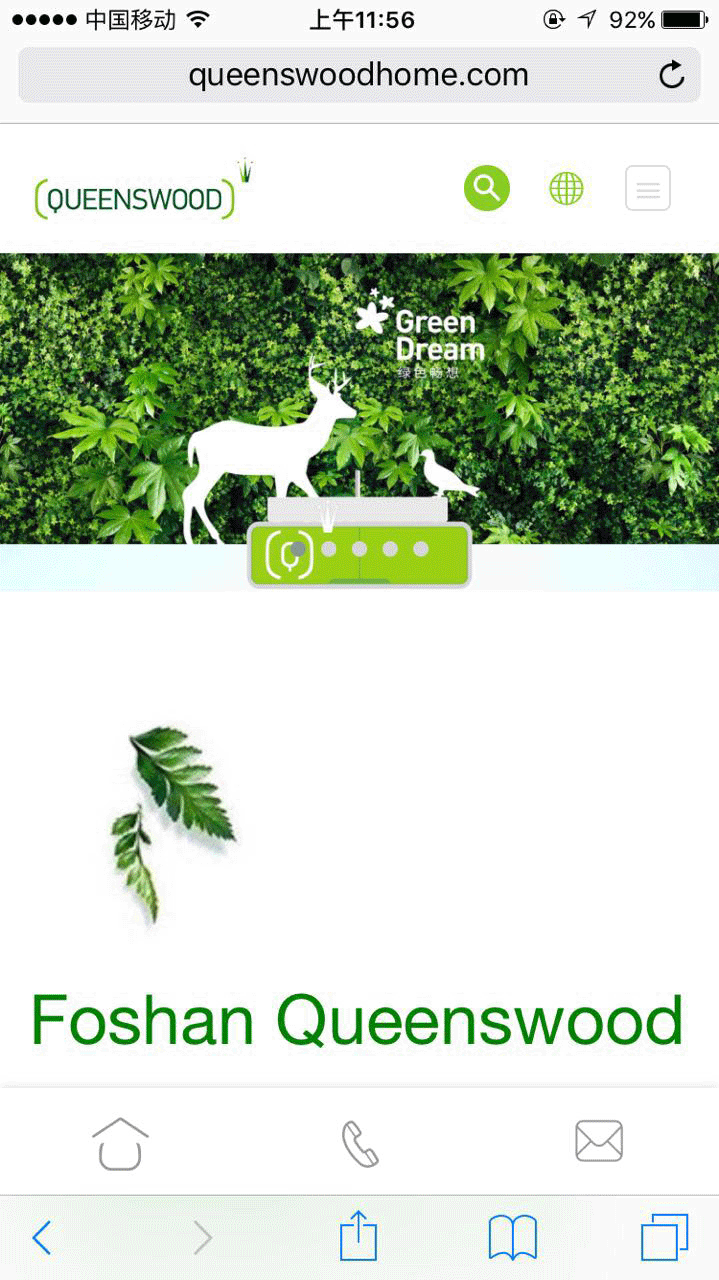
After the redirect, choose one of the catalogues and click the share buttom below the screen. After adding to the home screen, the QUEENSWOOD CATALOGUE is on your home screen and it's easy to use.

