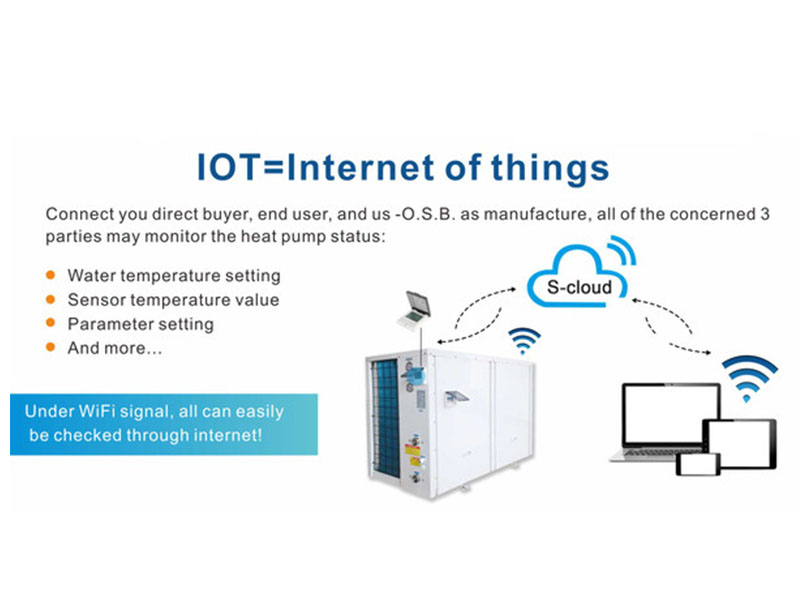
Our heat pump all in one with wifi function were widely used in Europe.
The wifi setting is easy, and we got happy clients to use such wifi function for his 300L models.
How to set the osb heat pump all in one with wifi?
Let us guaid you as below steps
1. Make sure the heat pump installed in the area cover with wifi.
2. The wifi single is good enough and well install the app /apk of smart link for IOS or Andord system. (Contact us to get the app/apk if you not able to find them in the app store)
3. Turn on the heat pump all in one, ensure your mobile phone is well connected to your local WIFI, as during the set-up process, SSID address will be considered as default router SSID address connected by mobile.( Notice: during the set-up process, please pay attention to network that your mobile has connected, and ensure that heat pump all in one unit is also in the same network ,otherwise set-up may fail. )
4. Click on LED display screen from controller 1.2 WIFI , click “Connect”
5. Open the smart link app/apk which already installed in your smart phone.
Then fill up your the SSID (wifi name where the heat pump installed) and password(wifi pass for where the heat pump installed).
6. Mac code of the heat pump all in one (such like MAC-ACCF235045D0) could be showed after press “ start” button.
In other words, your heat pump already on line( well connected with your local wifi).
And you are able to check/adjust the setting on the URL.
What you can check/adjust about the heat pump?
*Set point temp of hot water/heating
*Switch on/off heat pump
*See what’s the water inlet/outlet temp, pressure of system and so on.
*See error code if heat pump failure.
All these info could be very helpful/useful to monitor and manage your heat pumps.

