1. Strict incoming material check
2. Efficient production
3. 8~24hours aging test
4. Safe storage
5. Strict inspection of finished goods
6. Considerate after-sale service, excellent recall policy
Brand: |
none |
Address: |
China |
Min.Order: |
none |
Supply: |
none |
Valid until: |
Long Term |
Product Details


Product Name | 4W GU10 Plus |
Size | 49.5 x 58 mm |
Color Temp | 2000-6500K |
Luminous | 250-300lm |
Volt | AC100-240V |
Work Temp | -20-60°C |



Colors and Sence

CCT Temperature

Brightness 1%-100%


Set schedules, Timers
Group Control
Also managing different lights to the groups of manual remote control.

All in one App

Control with Your Voice

On/off Wall Switch


9 Pre-programs
Mode 7: RGB fade in fade out, speed adjustable
Mode 8: RGB flash, speed adjustable
Mode 9:Color breathing

Wall Dimmer Switch
--9-pre-programs
--Glass touch control
Reset:

1. Within 3 seconds after power on, click the "on" button of the group to conduct code matching, and the LED light turns green, indicating successful code matching.
3. Long press the small moon key to enter the 60 seconds delay power off state.
4. Long press M key to enter automatic pre-modes.











Q1. How to proceed an order for led light?
1. Let us know your requirements or application.
2. We quote according to your requirements or our suggestions.
3. Customer confirms the samples and places deposit for formal order.
4. We arrange the production.
Q2: Do you offer guarantee for the products?
Yes, we offer 2-5 years warranty to our products.
Q3: How to deal with the faulty?
Firstly, Our products are produced in strict quality control system and the defective rate will be less
than 0.2%.
Then, during the guarantee period, we will send new lights with new order for small quantity. For
defective batch products, we will repair them and resend them to you or we can discuss the solution i
ncluding re-call according to real situation.
Responsibility




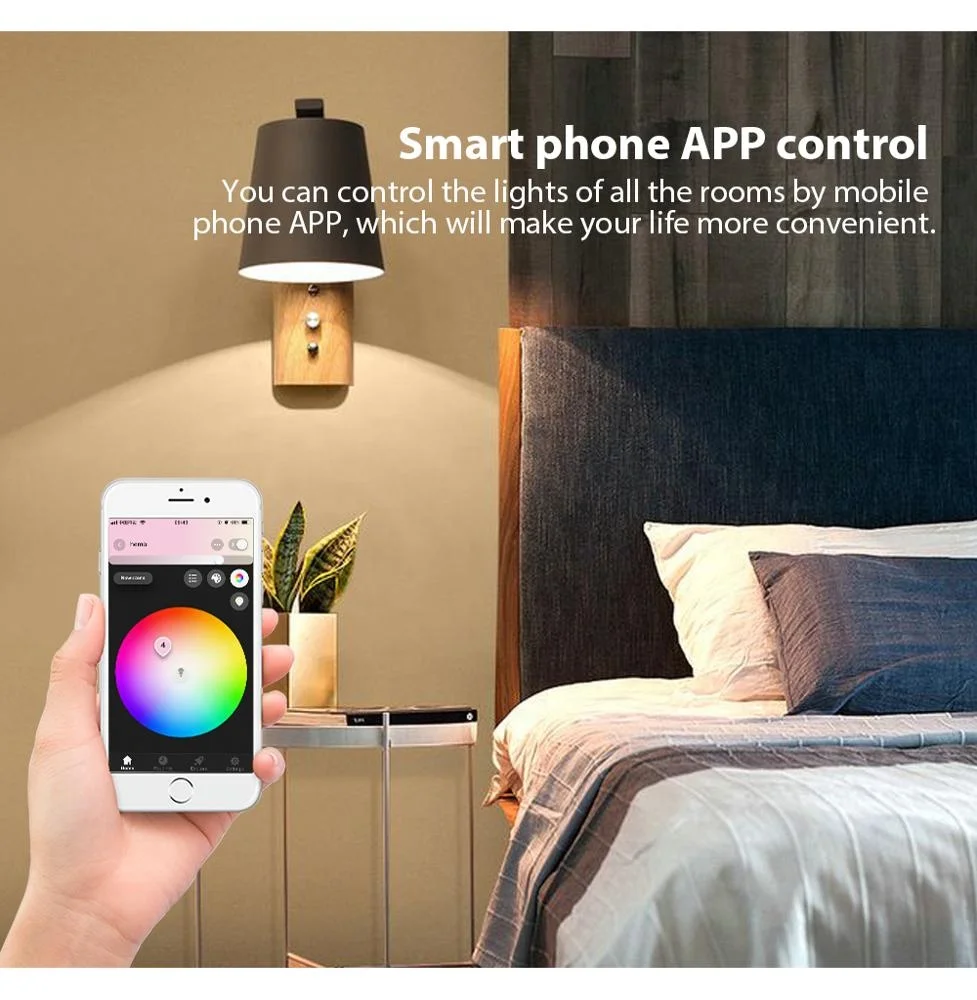

 Share
Share









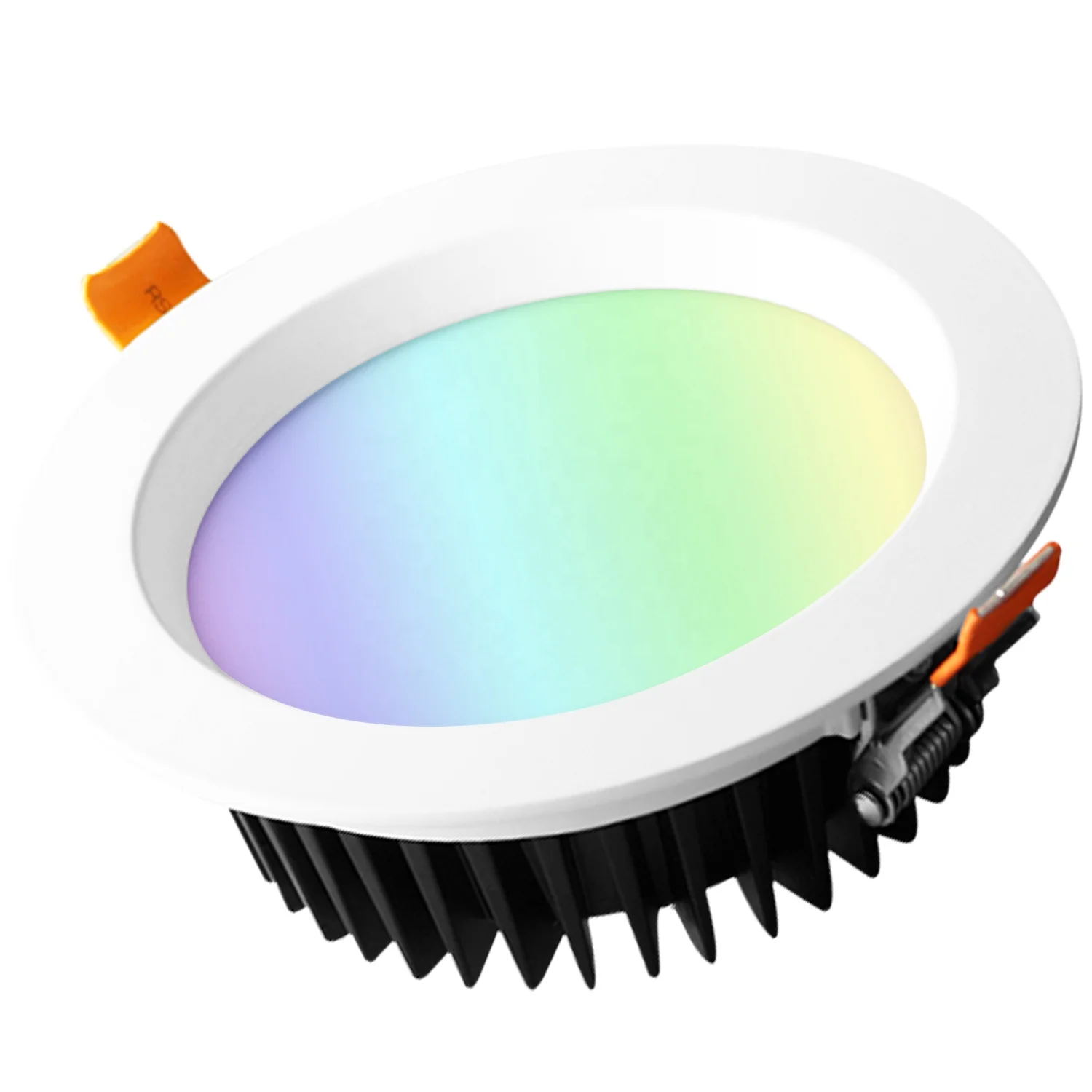













Customer Reviews total 0 items