TRÅDFRI, Homee, Google home & all other alexa devices. > Switch between multiple lighting modes with your choice.
> Rich lamplight atmosphere, give you more pure and fresh sense, available in Timmer & night light mode options
> Brightness and color temperature dimmable & adjustable from warm white 3000K to cool/cold white 6500K
> Customize your colorful life, 16 million color saturation changes, make life full of beauty
> Home or Away lighting mode, to remote control the smart LED bulb even away from home, to ensure the saftety of your home


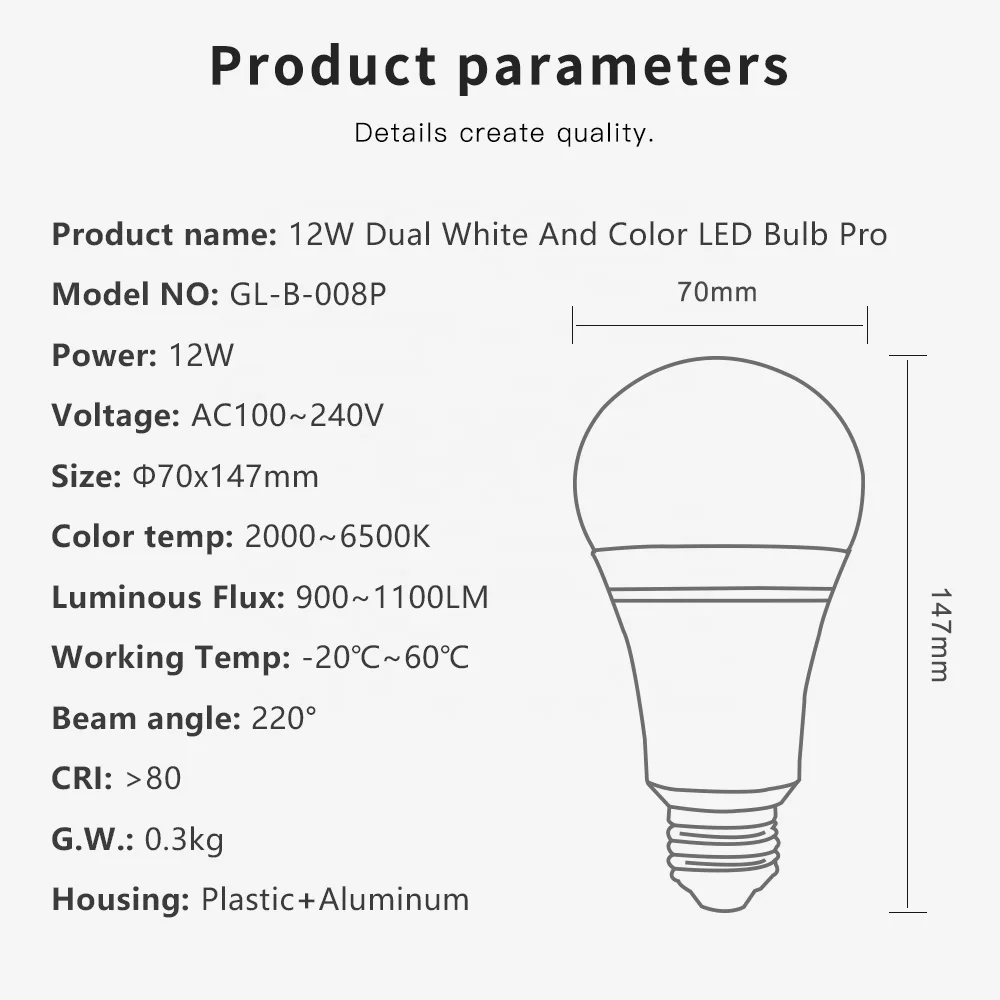


 Share
Share









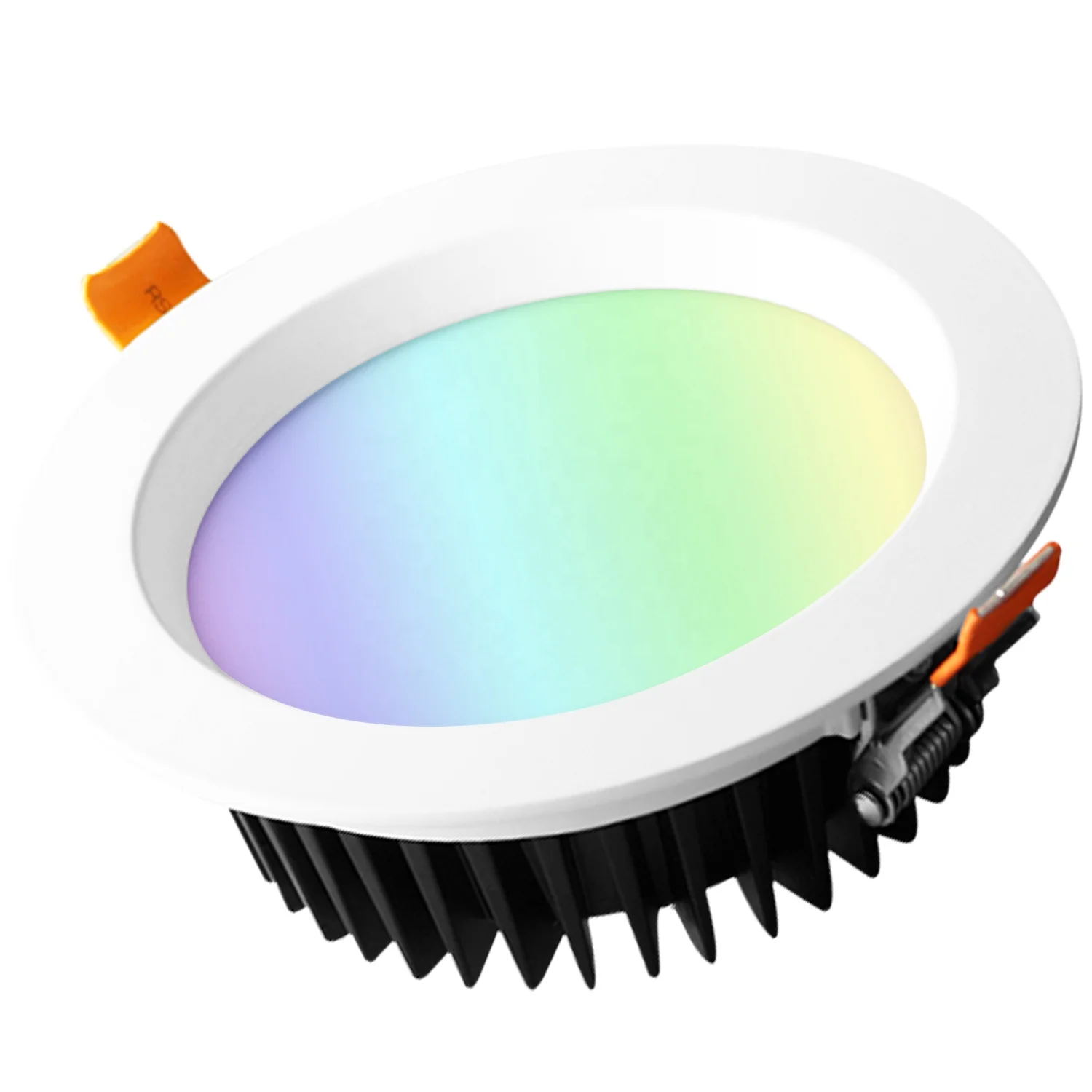









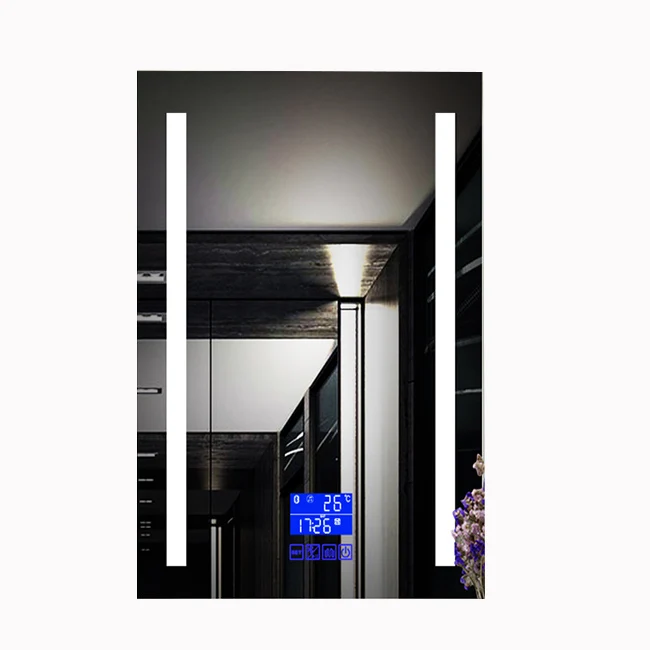




Customer Reviews total 0 items