Brand: |
none |
Address: |
China |
Min.Order: |
none |
Supply: |
none |
Valid until: |
Long Term |
Product Details
Product name | Power | Voltage | Color temperature |
Wifi spot light | 5.5W | 85-265V | RGB+Cold white |
Size | Weight | CRI | Optional Lamp hoder |
50*58mm | 0.05kg | >80 | GU10 MR16 GU5.3 |

Smart Bulb
Mesh adopts network grid technology,and wireless cascade communication is adopted between nodes.At the same time,each node can be connected with other nodes in point-to-point mode.There is no limitation on the number of hops in wireless cascade.In this way, a network structure can be constructed.Each node in the network has more than one wireless uplink link,providing high redundancy and ensuring high availability of wireless transmission services.
Features:
1.An set up a wide range of network at a distance.
2.Control 200 lamps at the same time.
3.Add Ble mesh gateway can connect Alexa,Google home,then you can voice control that.
Features:
-Cellular networking;
-Mobille control;
-Good synchronism;
-Lower power consumption;
-Multiuser control;
-System encryption;
-Scene mode.

CE,FCC,RoHS




Q1. What app is used to control the light bulb?
A:The app is "Smart Life" which can download in store with Android and ISO.
Q2. How much does adding our logo to the light bulb increase cost per unit.
A: That is for free if you want to add your logo to the light bulb and original packaging.
Q3: Do you offer guarantee for the products?
A: Yes, we offer 2 years warranty to our products.
Q4: Which certificate do you have?
A:CE ROHS FCC are all available.
Q5:How to connect to Amazon Alexa?
A:
Step 1:Add Device
Make sure there’s at least one device in device list. Supported devices includes smart light, socket, heater, etc.Step 2:Modify device name
Modify device name that Echo could easily recognize. Such as: Living room Light,Bedroom Light.
Step 3: Set up Echo
Use Alexa APP or computer(http://alexa.amazon.com). Set up Echo from “Settings”.
Step 4: Add Skill
Add“Skill”in Alexa App or computer. Enter into the skill and search for TuyaSmart. Tap on “Enable Skill”and enter your TuyaSmart account & password to finish binding.
Step 5: Control Device
First of all, it need to discover devices. Speak to Echo:Alexa(or Echo),Discover my devices. After about 20s, Echo tells you how many devices found. You could then voice control devices, only support English.
Support the below voice commands:
Alexa(or Echo),turn on bedroom light
Alexa(or Echo),turn off bedroom light
Alexa(or Echo),set bedroom light to 50 percent
Alexa(or Echo),increase bedroom light to 50 percent
Alexa(or Echo),decrease bedroom light to 50 percent





 Share
Share















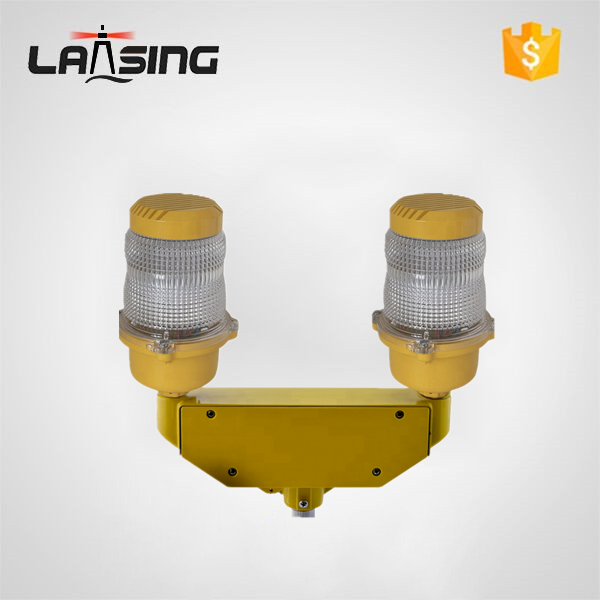



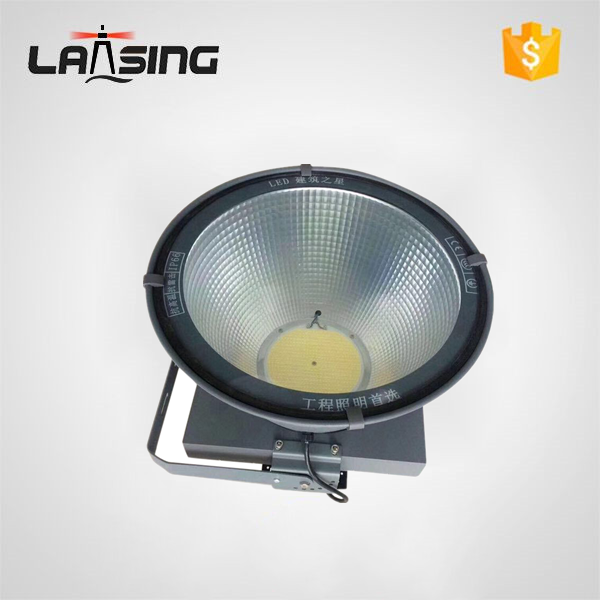



Customer Reviews total 0 items