1.Pixel level brightness and chroma calibration Working with NovaLCT and NovaCLB, the receiving card supports 12-bit precision brightness and chroma calibration on each LED, which can effectively remove color discrepancies and greatly improve LED display brightness and chroma consistency, allowing for better image quality.2.Mapping function
After the Mapping function is enabled in NovaLCT, each of the target cabinets will display the receiving card number and Ethernet port information, allowing users to easily obtain the location and wiring route of receiving cards.
3.Quick seam correction
Working with NovaLCT, the receiving card supports quick adjustment of bright and dark lines caused by splicing of cabinets and modules. This function is easy to use and the adjustment takes effect immediately.
4.Voltage and temperature monitoring
The voltage and temperature of the receiving card can be monitored without using peripherals. The monitoring data can be checked in NovaLCT.
5.Cabinet LCD
The receiving card supports the LCD connected to the cabinet. The LCD can display temperature, voltage, single operating time and total operating time of the receiving card.
6.3D function
When the receiving card works with the independent controller which supports 3D function, users can enable the 3D function in NovaLCT or on operation panel of the controller, and set 3D parameters to allow for 3D display effects.
7.Bit error rate monitoring
The receiving card can work with NovaLCT (V5.2.0 or later) to monitor the network communication quality between sending device and receiving card, or between receiving cards, and record the number of erroneous packets to help troubleshoot network communication problems.
8.Individual Gamma adjustment for RGB
Working with NovaLCT (V5.2.0 or later) and the independent controller which supports this function, the receiving card supports individual adjustment of red Gamma, green Gamma and blue Gamma, which can effectively control image non-uniformity under low grayscale and white balance offset, allowing for a more realistic image.
9.Readback of firmware program
In NovaLCT (V5.2.0 or later), the receiving card firmware program can be read back and saved to local computer.
10.Readback of configuration parameters In NovaLCT, the receiving card configuration parameters can be read back and saved to local computer.

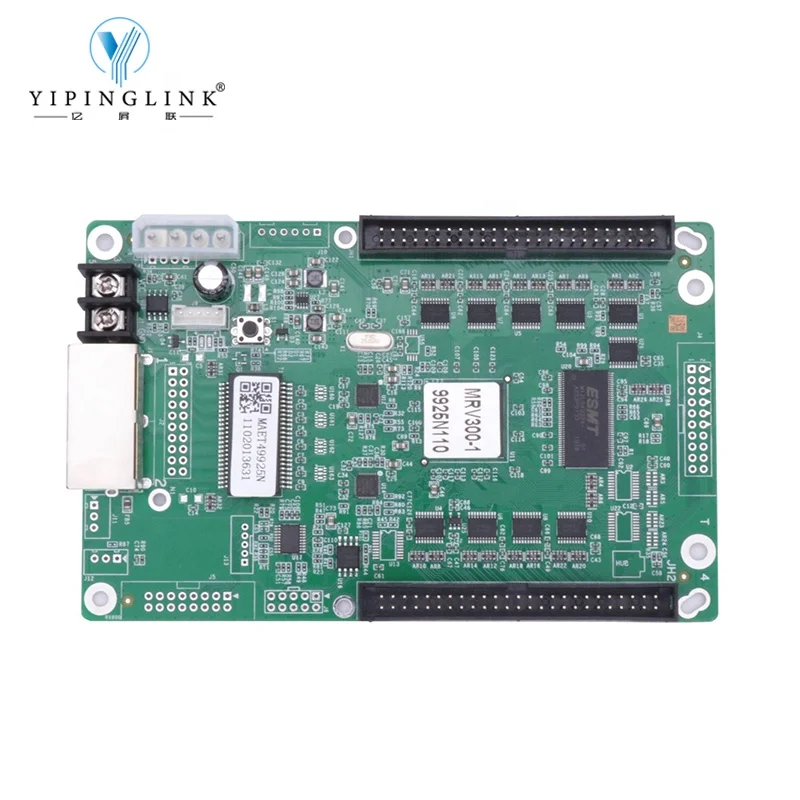
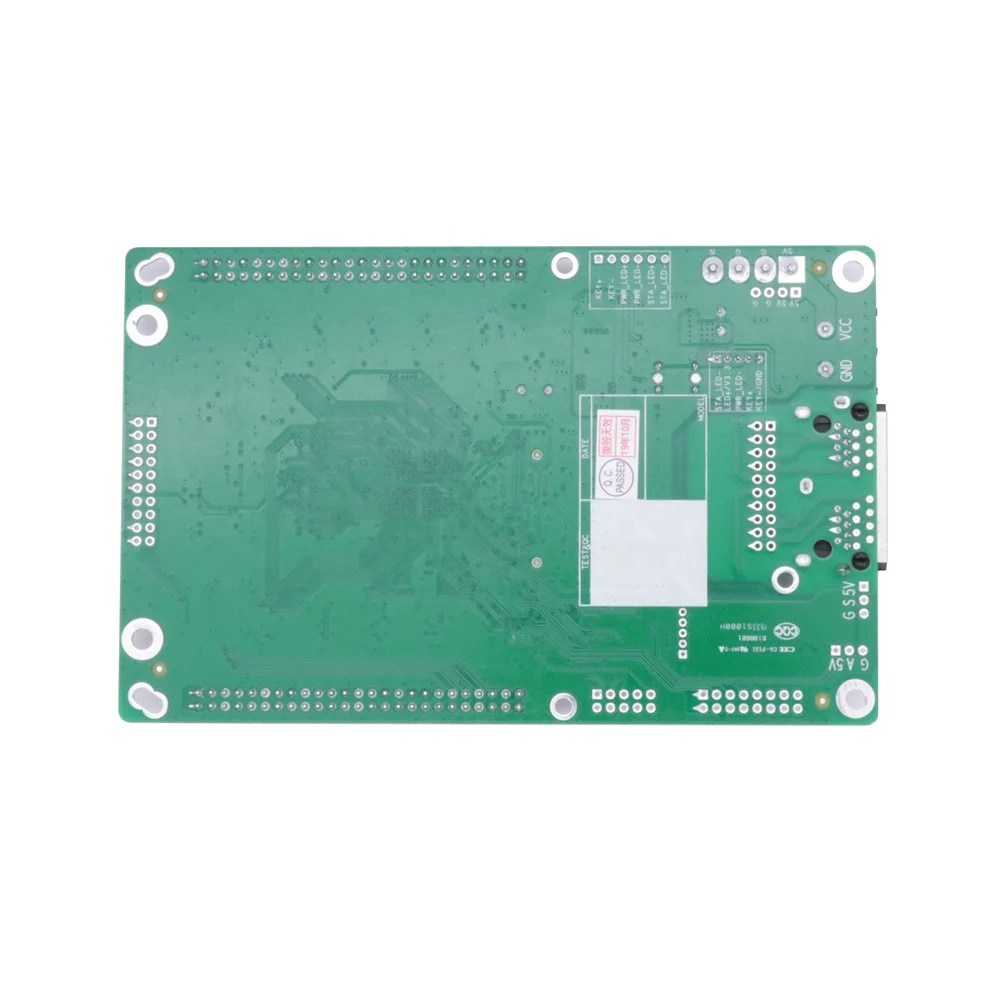
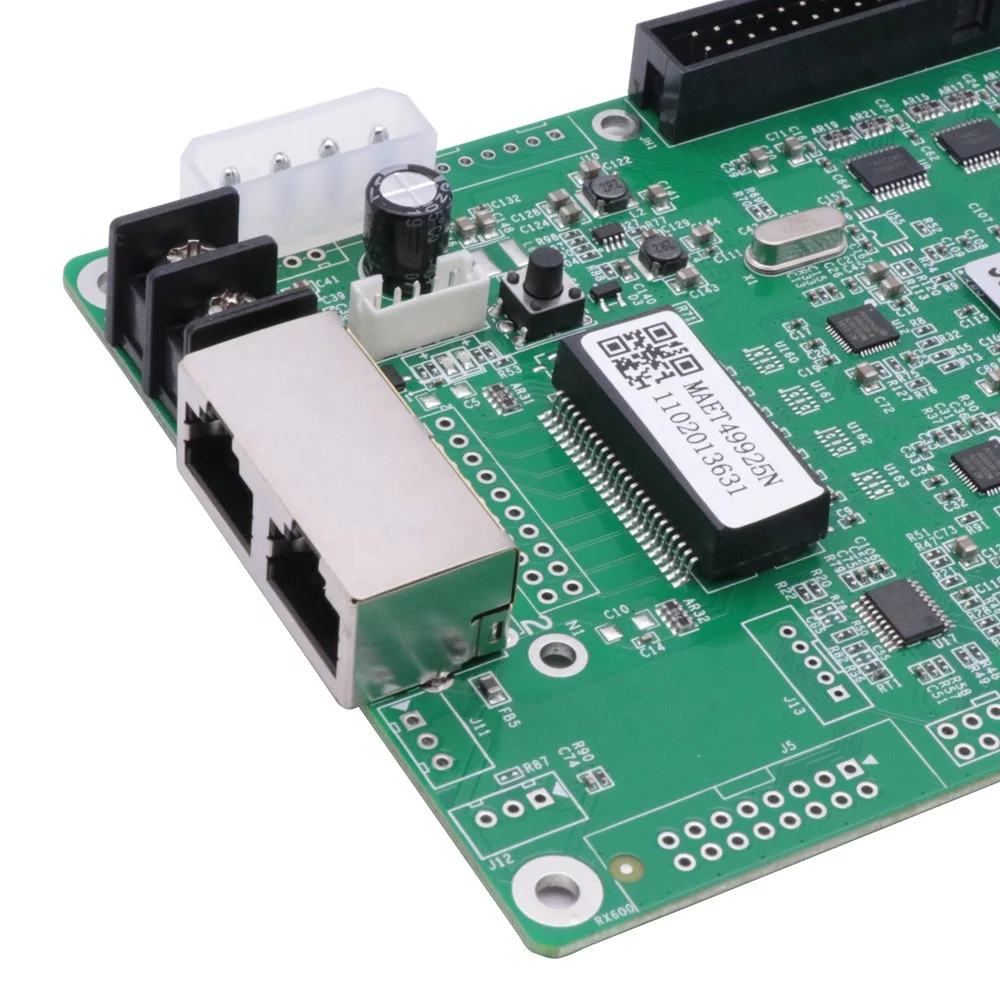

 Share
Share

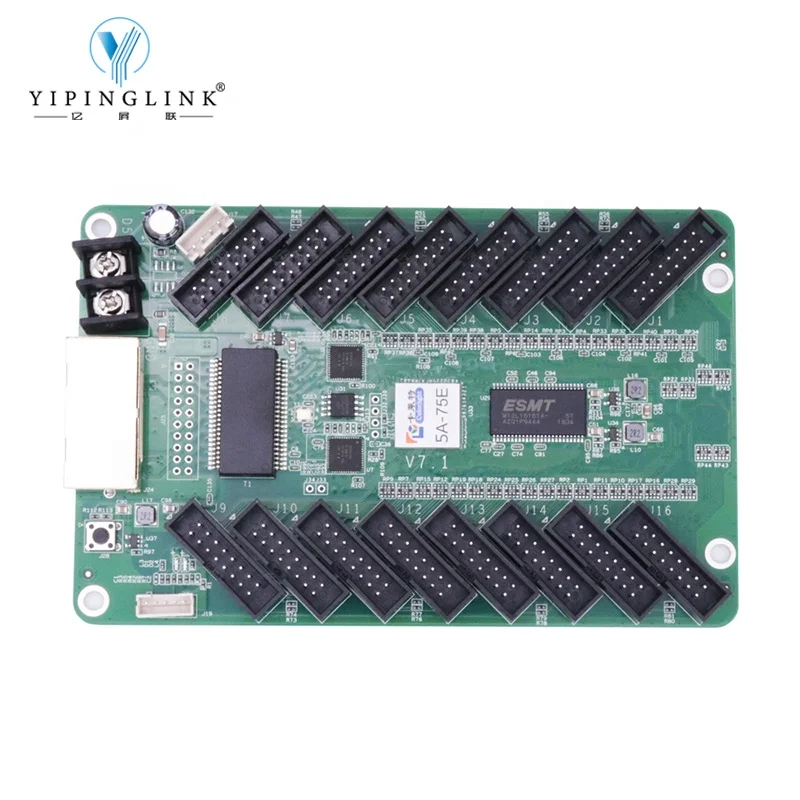









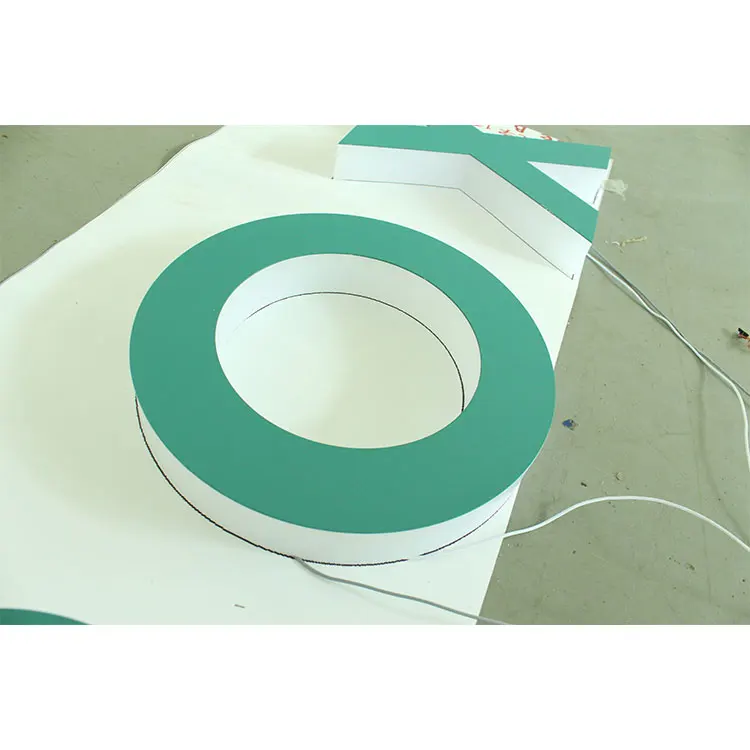


Customer Reviews total 0 items