Brand: |
none |
Address: |
China |
Min.Order: |
none |
Supply: |
none |
Valid until: |
Long Term |
Product Details
Remote control LED bulb Wireless LED bulb ZigBee led bulb CCT tunable LED
Introductioin
Main Features--led bulb
|
• ZigBee HA 1.2 compliant |
 |
|
• Adjustable brightness and color temperature |
|
|
• Compatible with most Luminaires |
|
|
• RoHS and no Mercury |
|
|
• More than 80% Energy Saving |
|
Operating Voltage |
E27 (EU): 220 - 240V E26 (US): 120V |
|
Operating Wattage |
8.5 W |
|
Lumen |
806 lm |
|
Average Lifetime |
25000Hrs |
|
Optional Base |
E27 E26 |
|
CCT |
2700 ~ 6000k |
| CRI | Ra70 - 90 |
| Beam Angle | 240° |
| Dimension | Diameter:60mm |
|
Thickness |
108mm |
|
Weight |
300 g |
|
Mounting Type |
Mounted on bracket |

Very Easy to Start Your Smart Life
- NO.1 To get started, you will need:
A ZigBee GatewayA LED622 ZigBee CCT Tunable LED BulbThe mobile app
- NO.2 Joining the devices to the network
Power on your LED622 LED Bulb.
- NO.3 Select"Add new devices"in the menu of the app
- NO.4 Power on the LED bulb and it will turn from warm light-cool light-warm light
and flash once
- NO.5 The LED bulb will flash once more when it is successfully joined in the gateway
Any home can be SMART if you want,system module in us:
- Energy ( Smart Plug, Din rail, Load Control, Power Clamps)
- Comfort ( HVAC Thermostat, Fan coil thermostat, AC control etc)
- Security ( Door/window sensor, smoke detector, multi-sensors etc)
- Lighting ( LED bulb, Relays, Smart plug, wireless dimmer switch etc)
- Video (IP camera)



About Owon
OWON Technology (part of LILLIPUT Group) is an ISO 9001:2015 certified Original
Design Manufacturer specialized in the design and manufacturing of electronic and
computer-related products since 1993.
Backed by a solid foundation in embedded computer and LCD display technology, and
by partnering with major industry players, OWON further integrates IOT technologies
into its technology mix, offering both standardized products and customized solutions
or utilities, cable/broadband operators, home builders, property management, contractors,
and the retail market. OWON’s line of ZigBee technologies covers Smart Energy, Home
Automation, and Light Link.
ODM/OEM Service
- Transfers your ideas to a tangible device or system
- Delivers full-package service to achieve your business goal

- Full-line technical service including industrial & structural design, hardware & PCB design, firmware & software design, and system integration;
- 20-plus years of manufacturing experience backed by a mature and efficient supply chain;
- Stable and consistent human resources as well as active employee involvement;
- The combination of “international presentation” and “made in China” guarantees high-level customer satisfaction without sacrificing cost effectiveness.






 Share
Share











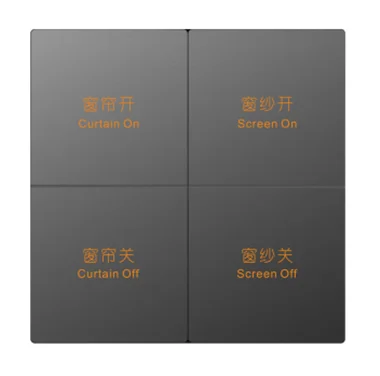











Customer Reviews total 0 items