Brand: |
none |
Address: |
China |
Min.Order: |
none |
Supply: |
none |
Valid until: |
Long Term |
Product Details
5W GU10 Smart Light Bulb RGB + Daylight White Color Changing Tuya APP Control WiFi Spotlights
| Lamp Type | WiFi Smart LED Light Bulb |
| Control | Smartphone/Tuya APP/Amazon Alexa/Google Home |
| Power | 5W |
| Base | GU10 |
| Replacement | 5W LED Bulb replace 40W Halogen Lamp |
| Light Source | Epistar SMD 2835 high lumen LED Chips |
| Color | White,Red,Yellow,Blue,Green,Purple,Pink,RGBW/RGB+WW color chaging |
| Beam Angle | 180° |
| Input Voltage | AC110-240V |
| Application | Indoor Lighting,Party,Wedding,Christmas,Park,etc |
Product Show


Features:
- Enjoy Your Smart Life - Smart GU10 LED bulb works with Amazon Alexa and Google Assistant, No Hub Required, much more convenient to control your lighting.
- DIY A Colorful Life - RGB + Daylight White 6000K color changing, 8 scenes available for alternative. Just decorate your house whatever you like.
- Schedule Your Lights - Allows to control a smart bulb individually or more than 2 bulbs together by group setting. Also, they will auto on/off according to the preset time.
- Easy To Use - Scan the QR code to download the APP, install the bulb (GU10 base) and use the APP to control the Wi-Fi bulb(No Hub Required).
- Reliable Choice - Average lifespan of 30000 hours, reduces frequency of re-lamp. No lead or mercury. No UV or IR. CE, RoHS, FCC compliant. Perfect for spotlight, recessed lighting, hotel, restaurants, bar, cafe, holiday decoration, birthday party, etc.
Advantages:
Turn your light on/off anywhere, no need to get out of your bed. Lights will be turned on to welcome you home when you come back.
2.VOICE CONTROL
Works perfectly with Alexa and Google Assistant through voice control. Just give a command to control lights without lifting a finger!
3.SCENE OPTION
8 Modes, Soft mode, Night mode, Reading mode, Leisure mode, Party mode, Rainbow mode, Shine mode and Gorgeous mode. Available to choose one what you like.
3 steps to start your smart life. Scan the QR code to download the APP, install the lamp(GU10 base) and use the APP to control the Wi-Fi bulb. For more details, please see the Q&A to find the online instruction.
5.Smart WiFi bulb work principle
This smart bulb works with Wi-Fi or cellphone traffic, controlled by APP on smart phone or tablet PCs(Android 4.1 above or IOS 8.0 above). APP can be download by scanning the QR code on the package, or searching in app store.
What is Siri access?
After the Siri access service is enabled, users of iPhones running iOS 12 or later versions can ask Siri to wake up the smart scenes that have been configured on Tuya smart apps.
Can I use siri to control smart products?
The current shortcut function of the system with IOS 12.0 and above can realize the control of intelligent products. The operation modes are as follows:
1. Open the app, enter the scene creation page, edit the scene name, add the execution action, and click “Set Siri triggering scenario”.
2. Record your personalized phrase and then siri can use it to tell your app to run this shortcut.
3. After the setup is complete, you can say to siri: hey,siri, I am back. The mobile phone will pop up the scene that has been set. You can click the execution manually, or directly answer the siri: run, and the device set in the scene will perform the corresponding action.








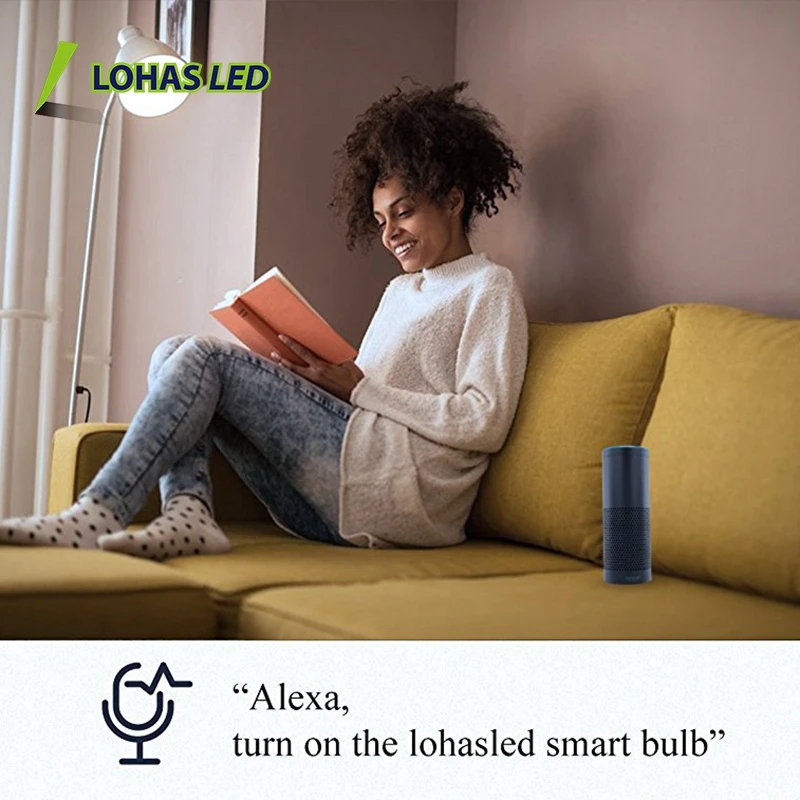

 Share
Share









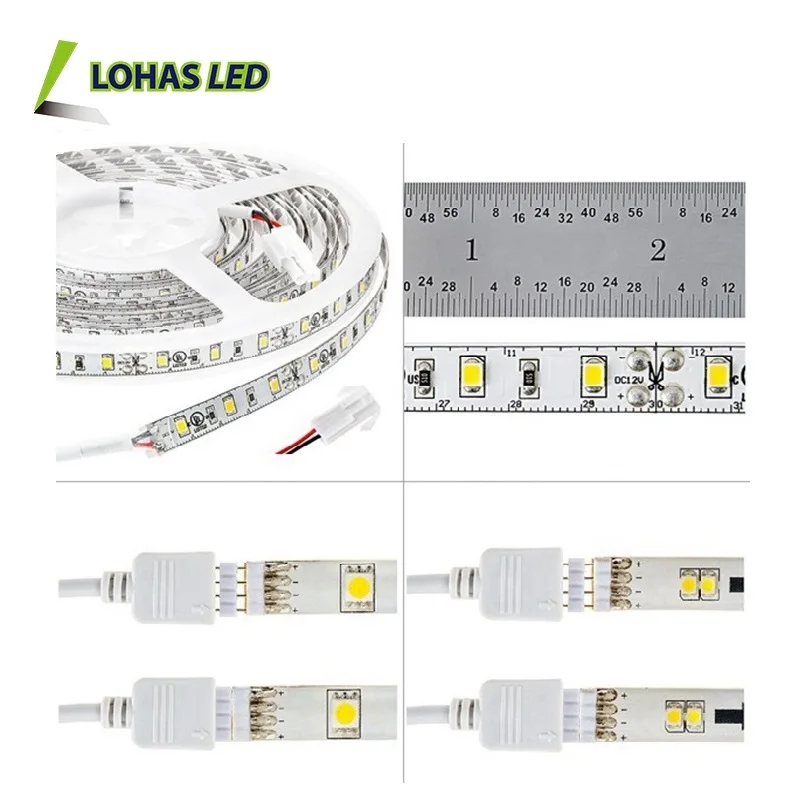













Customer Reviews total 0 items