Brand: |
none |
Address: |
China |
Min.Order: |
none |
Supply: |
none |
Valid until: |
Long Term |
Product Details
Product Description







Specification
Power Input | 100~240V AC |
Power Output | <1 mW per beamlet |
Classification of lasers | Class 2 |
Work Temperature | 14℉~95℉(-10~40℃) |
Nebula color | Colorful,450nm |
Laser color | Green,515-520nm Blue,450nm |
Shell Material | Flame Retarding V0 Class ABS |
Application | Indoor(Home/Coffee/Bar/motor homes) |
Certificate | FDA,FCC,CE |
Control by | Amazon Alexa, Google Home, APP |
Timing | Flexible timing |
Dimensions(cm) | 16.2L*6.8W*16.2H |
Net Weight | 0.5KG |
Power cord length | 1.8m |
Packing & Delivery
Inner packing | ||
Material | color box | |
Size(cm) | 25.5*23*8 | |
Cross Weight(KG) | 0.67 | |
Outer packing | ||
Material | standard carton | |
Inner Size(cm) | 81.5*47.5*26 | |
Quantity | 20pcs/CON | |
Gross Weight(KG) | 14.4 | |
20GP | 315 Cartons(max) | |
40GP | 630 Cartons(max) | |
To better ensure the safety of your goods, professional, environmentally friendly, convenient and efficient packaging services will be provided.
Company Profie



FAQ
1.What should I do if I can’t turn off or turn on the Smart Star Projector?
---Make sure your cellphone and the Smart Star Projector are connected to the same WiFi connection.
2.What should I do when the configuration fails?
---Check whether the Smart Star Projector can turn on or not; Check whether the available internet network is the 2.4GHz
frequency; Check your internet connection, whether it works properly.
3.How can I share devices with my family members?
---Open the Smart Life application, select “profile” >“Devices Sharing”>“Sent” select “Add Sharing”, now you can share with your family members.
4.Can this APP be used on any type of mobile phone? How far can I control it?
--Yes, the APP can works with both android &IOS systems. Once connected to the Internet, there is no distance limitation.
5.Can I control the devices with a 2G/3G/4G connection?
---The Smart Star Projector devices must be registered first on a WiFi network, after you have successfully connected it, then the Smart Star Projector devices can be controlled by your Smart Phone with 2G/3G/4G networks.
6.Will it cause a fire or other safety hazard to stay open all night?
---No, it will be safe to stay open all night.
2.What should I do when the configuration fails?
---Check whether the Smart Star Projector can turn on or not; Check whether the available internet network is the 2.4GHz
frequency; Check your internet connection, whether it works properly.
3.How can I share devices with my family members?
---Open the Smart Life application, select “profile” >“Devices Sharing”>“Sent” select “Add Sharing”, now you can share with your family members.
4.Can this APP be used on any type of mobile phone? How far can I control it?
--Yes, the APP can works with both android &IOS systems. Once connected to the Internet, there is no distance limitation.
5.Can I control the devices with a 2G/3G/4G connection?
---The Smart Star Projector devices must be registered first on a WiFi network, after you have successfully connected it, then the Smart Star Projector devices can be controlled by your Smart Phone with 2G/3G/4G networks.
6.Will it cause a fire or other safety hazard to stay open all night?
---No, it will be safe to stay open all night.


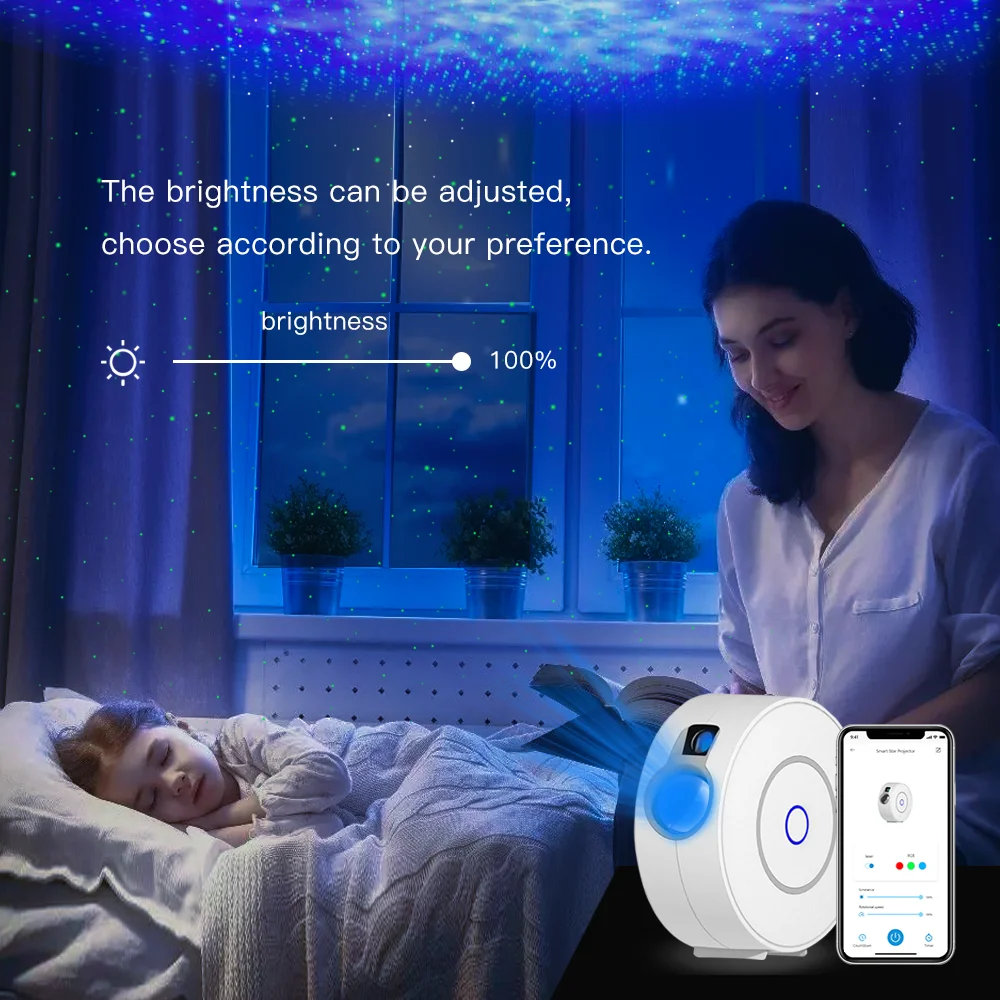


 Share
Share





















Customer Reviews total 0 items