Brand: |
none |
Address: |
China |
Min.Order: |
none |
Supply: |
none |
Valid until: |
Long Term |
Product Details
Specification
Two Types of Starter kit:
(1): 1×ZigBee RGB+CCT Mini LED Strip Controller Pro(GL-MC-001P);
1×IP20 RGB+CCT 5V 2M LED Strip Light(GL-MC-001S1);
3×6-Pin LED Strip Light Connectors(GL-MC-001C).
(2): 1×ZigBee RGB+CCT Mini LED Strip Controller Pro(GL-MC-001P);
1×IP65 RGB+CCT 5V 2M LED Strip Light(GL-MC-001S2);












What is Pro?
Pro= Zigbee3.0+RF? (RF control means that these ZigBee 3.0 LED Lights and controllers/receivers can be controlled by ours or Mi.Light/Miboxer 2.4GHz RF handheld remote control, no ZigBee bridge required)
Yes, but not only that.
First, we changed
IC: TI CC2530 -> -> Silicon EFR32MG21A010F768Im32
Firmware: develop new firmware based on Silicon EFR32MG21A010F768Im32 with ZigBee 3.0 Protocol.
Pro= Zigbee3.0+RF? (RF control means that these ZigBee 3.0 LED Lights and controllers/receivers can be controlled by ours or Mi.Light/Miboxer 2.4GHz RF handheld remote control, no ZigBee bridge required)
Yes, but not only that.
First, we changed
IC: TI CC2530 -> -> Silicon EFR32MG21A010F768Im32
Firmware: develop new firmware based on Silicon EFR32MG21A010F768Im32 with ZigBee 3.0 Protocol.
Second, thanks for the kind feedback or complaints in the last years. We have improved the user experience on the below details for the whole collection.
1. The remote range: up to 30m, for led strip controllers/receivers even better.
2. Mesh network: Much better than former ZigBee Light Link led lamps we have.
3. Standby power : GU10 spot light, MR16 spotlight, RGB+CCT led candle light≤0.3W; RGB+CCT/CCT/RGBW/Dimmer led strip controllers/receivers: 10mA.
4. Time for power on: less than 1 second.
5. Switch on/off many lights: almost went on/off at the same time.
6. The Min brightness: much darker than ZigBee LL/Plus version we have before.
7. The color under the low brightness: accurate.
8. Sleep/wake up: The transition time is accurate.
9.The transition between white and color: not suddenly to change, much smoother, however you change from CCT to RGB or RGB to CCT.
10. Dimming/color changing: much smoother, also improve based on different platforms including smartThings, Amazon etc, not only P-h-i-l-i-p-s H-u-e.
11. Research after reset: much easier.
1. The remote range: up to 30m, for led strip controllers/receivers even better.
2. Mesh network: Much better than former ZigBee Light Link led lamps we have.
3. Standby power : GU10 spot light, MR16 spotlight, RGB+CCT led candle light≤0.3W; RGB+CCT/CCT/RGBW/Dimmer led strip controllers/receivers: 10mA.
4. Time for power on: less than 1 second.
5. Switch on/off many lights: almost went on/off at the same time.
6. The Min brightness: much darker than ZigBee LL/Plus version we have before.
7. The color under the low brightness: accurate.
8. Sleep/wake up: The transition time is accurate.
9.The transition between white and color: not suddenly to change, much smoother, however you change from CCT to RGB or RGB to CCT.
10. Dimming/color changing: much smoother, also improve based on different platforms including smartThings, Amazon etc, not only P-h-i-l-i-p-s H-u-e.
11. Research after reset: much easier.
Starter kits is included 5V 2M rgb+cct led strip light and ZigBee USB powered led strip light controller/receiver, work with SmartThings, Homee, ConBee II, Hubitat, H-U-E, Alexa Echo Plus and more...
Wireless control
With wireless control on your smartphone or tablet, choose the perfect light setting for any mood or activity, such as reading or relaxing, concentrating or energizing. And use our 2.4GHz RF 6 z-one remote control, DIY nine lighting modes, 60 seconds delay off, group control with no limited quantities.
Set timers for convenience
Have your Gledopto lights turn on automatically by setting schedules or use sunset/sunrise routine. And of course, you can also turn off or dim your lights this way.
Dimming and brightening features at your fingertips
Control your Gledopto lights with the H-u-e or Gledopto 2.4GHz RF 6-zone remote control or panel switch for on/off and dimming functionalities.
Paint your outdoors
Play with 16 million colors and all shades of white light to create the effect you want. Highlight objects, trees or pathways to make your space stand out.
Control it your way
Connect your Gledopto lights with the Bridge and start discovering the endless possibilities. Pair it for home automation with your existing H-u-e products or SmartThings system.
Control your lights with your voice
Works with Amazon Alexa, Homkit and the Google Assistant.
Easy installation
Socket, TV, Laptop with USB port, connect and pair it to your hub.
Requires a ZigBee 3.0 or ZigBee Tuya hub/bridge
Connect your Gledopto lights/controllers/receivers with the Hub/Bridge to control your lights from your smartphone or tablet via the ZigBee smart app.
With wireless control on your smartphone or tablet, choose the perfect light setting for any mood or activity, such as reading or relaxing, concentrating or energizing. And use our 2.4GHz RF 6 z-one remote control, DIY nine lighting modes, 60 seconds delay off, group control with no limited quantities.
Set timers for convenience
Have your Gledopto lights turn on automatically by setting schedules or use sunset/sunrise routine. And of course, you can also turn off or dim your lights this way.
Dimming and brightening features at your fingertips
Control your Gledopto lights with the H-u-e or Gledopto 2.4GHz RF 6-zone remote control or panel switch for on/off and dimming functionalities.
Paint your outdoors
Play with 16 million colors and all shades of white light to create the effect you want. Highlight objects, trees or pathways to make your space stand out.
Control it your way
Connect your Gledopto lights with the Bridge and start discovering the endless possibilities. Pair it for home automation with your existing H-u-e products or SmartThings system.
Control your lights with your voice
Works with Amazon Alexa, Homkit and the Google Assistant.
Easy installation
Socket, TV, Laptop with USB port, connect and pair it to your hub.
Requires a ZigBee 3.0 or ZigBee Tuya hub/bridge
Connect your Gledopto lights/controllers/receivers with the Hub/Bridge to control your lights from your smartphone or tablet via the ZigBee smart app.
Product Description
Lighting Features of Start kit of RGB+CCT ZigBee 3.0 LED USB Powered Mini 5V Strip Controller/Receiver Pro
1. Switch between multiple lighting modes at will.
2. Rich lamplight atmosphere, give you more pure and fresh sense, available in Timmer & night light mode option.
3. Brightness and color temperature dimmable/adjustable from warm white 2000K to cool/cold white 6500K.
4. Customize your colorful life, 16 million color saturation changes, make life full of beauty.
5. Home or Away lighting mode, to remote control the smart LED bulb even away from home, to ensure the safety of your home.
2. Rich lamplight atmosphere, give you more pure and fresh sense, available in Timmer & night light mode option.
3. Brightness and color temperature dimmable/adjustable from warm white 2000K to cool/cold white 6500K.
4. Customize your colorful life, 16 million color saturation changes, make life full of beauty.
5. Home or Away lighting mode, to remote control the smart LED bulb even away from home, to ensure the safety of your home.
ZigBee 3.0 Protocol Lighting Control Features
Gledopto ZigBee LED Lamp and Controller/Receivers directly work with H-u-e, Amazon Echo Plus, SmartThings, ConBee II, Homee, Google home & all other Alexa devices. Apps work with H-u-e gateway: H-u-e, H-u-e party, H-u-e Disco, iConnectH-u-e, H-u-e Widget, Light DJ, etc.
Work with Home assistant & HomeKit.
Please visit Reddit and search for "GLEDOPTO" for more detailed introduction of how to link to different ZLL/ZigBee 3.0/Tuya ZigBee bridges, gateways and hubs.
Work with Home assistant & HomeKit.
Please visit Reddit and search for "GLEDOPTO" for more detailed introduction of how to link to different ZLL/ZigBee 3.0/Tuya ZigBee bridges, gateways and hubs.
Housing Material
1. Fireproof ABS meteral.
2. Press type design: connect the wires of led strip light by press the button of zigbee 3.0 led strip light controller/receiver, simple and easy.
3. ZigBee 3.0 Protocol controlling technology, multi signal transmitted at the same time, lonng smart remote control distance, anti interference feature.
4. 5V DC input voltage, low voltage design, more secure.
2. Press type design: connect the wires of led strip light by press the button of zigbee 3.0 led strip light controller/receiver, simple and easy.
3. ZigBee 3.0 Protocol controlling technology, multi signal transmitted at the same time, lonng smart remote control distance, anti interference feature.
4. 5V DC input voltage, low voltage design, more secure.
Sync Effect with screenbloom/Gledopto Play HDMI Sync Box
Sync your lights with movies, music, and games, Enjoy the lighting effect which synchronizes with the plot of the picture immediately, and experience the more delicate atmosphere lighting effect

How to link & use with Remote Control
1. Within 3 seconds after power on, click the "on" button of the group to conduct code matching, and the LED light turns green, indicating successful code matching.
2. Long press the "off" button of the remote control to enter the night light mode, and the brightness and color can still be adjusted at this time.
3. Long press the small moon key to enter the 60 seconds delay shutdown state.
4. Long press M key to enter automatic mode.
3. Long press the small moon key to enter the 60 seconds delay shutdown state.
4. Long press M key to enter automatic mode.
How to unlink
1. If the LED is still connected to the ZigBee gateway, long press the "on" button on the remote control within 3 seconds after power on or press the button for 5 times continuously, the light will flash for 5 times in the current color.
2. If the LED is not connected in the ZigBee gateway state, long press the "on" button on the remote control within 3 seconds after power on or press the button for 5 times continuously, then the LED light will be fully bright and flashing for 5 times.
1. Master ON( I )/OFF(O)
Acts as a master ON( I )/Off(O) control for all zone-linked RGB+CCT/RGBW lights. Also activates the “Master” function, which allows the remote to control the RGBW lights of all zones. If a zone is currently active, pressing the master On(-) button restores the “Master” function to the remote.
2. Color Selection Ring
Directly selects color along a circular spectrum. To obtain white light only, keep the “Zone On” (|) button depressed until the light changes to a steady bright white.
3. Selection LED Indicator
Flashes once to indicate when a command has been selected.
4. Brightness Touch Slider - Increase(Right Side)/Decrease(Left Side)
Increases(right side) or decreases(left side) the brightness level. Changing the active mode resets the brightness level to full.
5. Mode Start/Scroll(M)
Modes feature different color combinations, light transitions, and patterns, with 9 distinct modes. This button initiates the Mode function and scrolls through the modes in ascending order.
6. Mode Speed - Increase(S+)/Decrease(S-)
Increases (S+)/decreases(S-) the tempo of the mode pattern currently active.
7. Zone On(|)/Off(O) - Zones 1-6
Allows up to Six “zones” (i.e. channels) of RGB+CCT lights to be separately linked and controlled by the remote. Pressing one of the Zone On(|) buttons activates that zone; commands will affect only lights in that zone. Once linked to a zone, lights remain linked until they are unlinked. Steadily depressing the Zone ON( | ) button restores the lights in that zone to white.
Note: The wireless remote operates using 2.4GHz radio frequency. The remote controller’s use is not restricted by normal obstructions, such as walls, doors, etc. Once programmed they can be installed anywhere in range of the remote (up to 65 ft. or 20m).
Acts as a master ON( I )/Off(O) control for all zone-linked RGB+CCT/RGBW lights. Also activates the “Master” function, which allows the remote to control the RGBW lights of all zones. If a zone is currently active, pressing the master On(-) button restores the “Master” function to the remote.
2. Color Selection Ring
Directly selects color along a circular spectrum. To obtain white light only, keep the “Zone On” (|) button depressed until the light changes to a steady bright white.
3. Selection LED Indicator
Flashes once to indicate when a command has been selected.
4. Brightness Touch Slider - Increase(Right Side)/Decrease(Left Side)
Increases(right side) or decreases(left side) the brightness level. Changing the active mode resets the brightness level to full.
5. Mode Start/Scroll(M)
Modes feature different color combinations, light transitions, and patterns, with 9 distinct modes. This button initiates the Mode function and scrolls through the modes in ascending order.
6. Mode Speed - Increase(S+)/Decrease(S-)
Increases (S+)/decreases(S-) the tempo of the mode pattern currently active.
7. Zone On(|)/Off(O) - Zones 1-6
Allows up to Six “zones” (i.e. channels) of RGB+CCT lights to be separately linked and controlled by the remote. Pressing one of the Zone On(|) buttons activates that zone; commands will affect only lights in that zone. Once linked to a zone, lights remain linked until they are unlinked. Steadily depressing the Zone ON( | ) button restores the lights in that zone to white.
Note: The wireless remote operates using 2.4GHz radio frequency. The remote controller’s use is not restricted by normal obstructions, such as walls, doors, etc. Once programmed they can be installed anywhere in range of the remote (up to 65 ft. or 20m).


Certifications

Company Information




FAQs
Q1. how do I link this controller to the SmarThings?
A: Add it smarthings as normal and it will show up as a thing, Then got to the IDE device list and change device type to ZigBee 3.0 lamps.
Q2. Is there a limitation to the length of an LED strip this controller will work with?
A: Yes, 2-meters long is suitable for our ZigBee Mini led strip controller
Q3. Can I change each lights color individually?
A: Yes, you can control Gledopto led light lamps and controllers by Gledopto 2.4GHz RF remotes, smart wall switches and zigbee smart app at the same time.
Q4. Are these lights dimmable?
A: Yes, thes Gledopto lamps and controllers can be set to various levels through app. And any of 16 million colors at any brightness you want.
Q5: Will I be able to change colors via app, or do I need to have the hub to do that? Some say you need a h-u-e hub and others say you need a h-u-e bridge. Are these the same thing?
You will need a Hub and once you have that an the app, you can change colors and set up lighting routines including times ones. Previous versions of the product used the name “bridge”. More recent versions use the name “hub”.



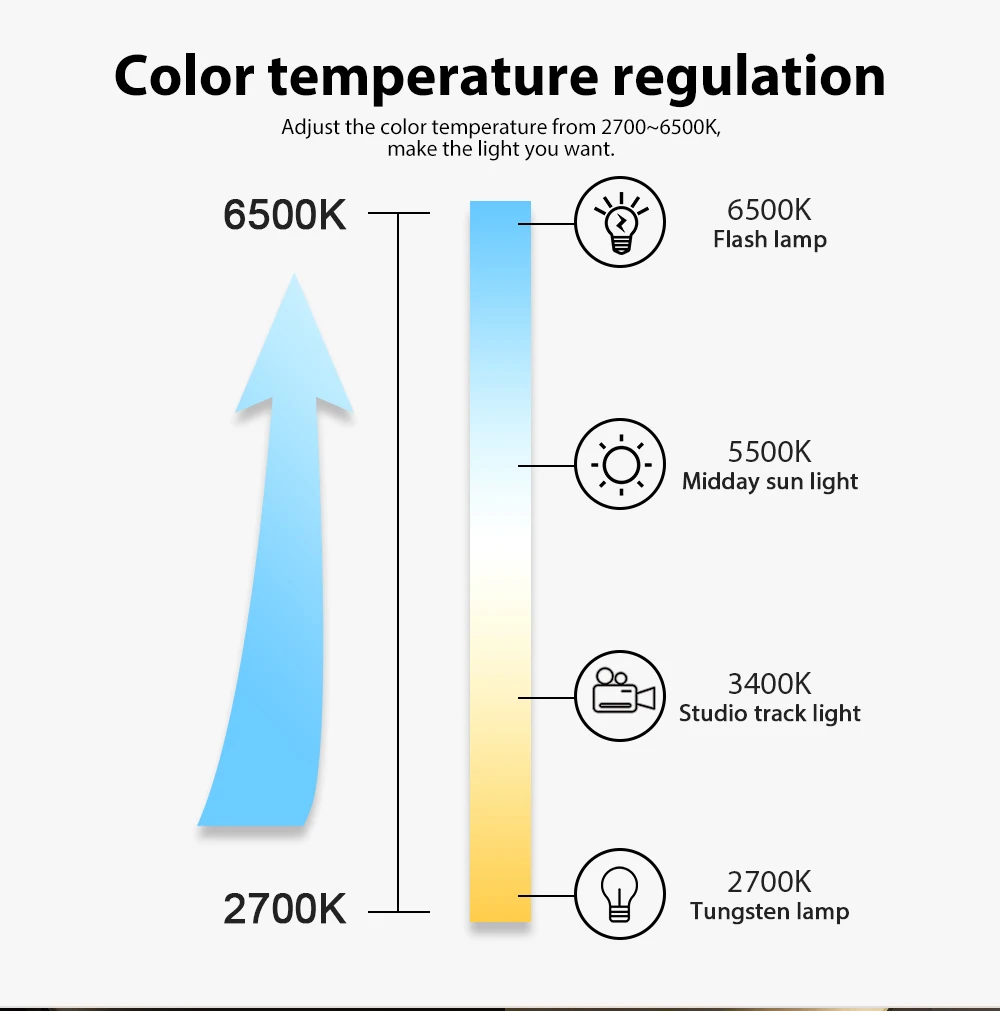

 Share
Share









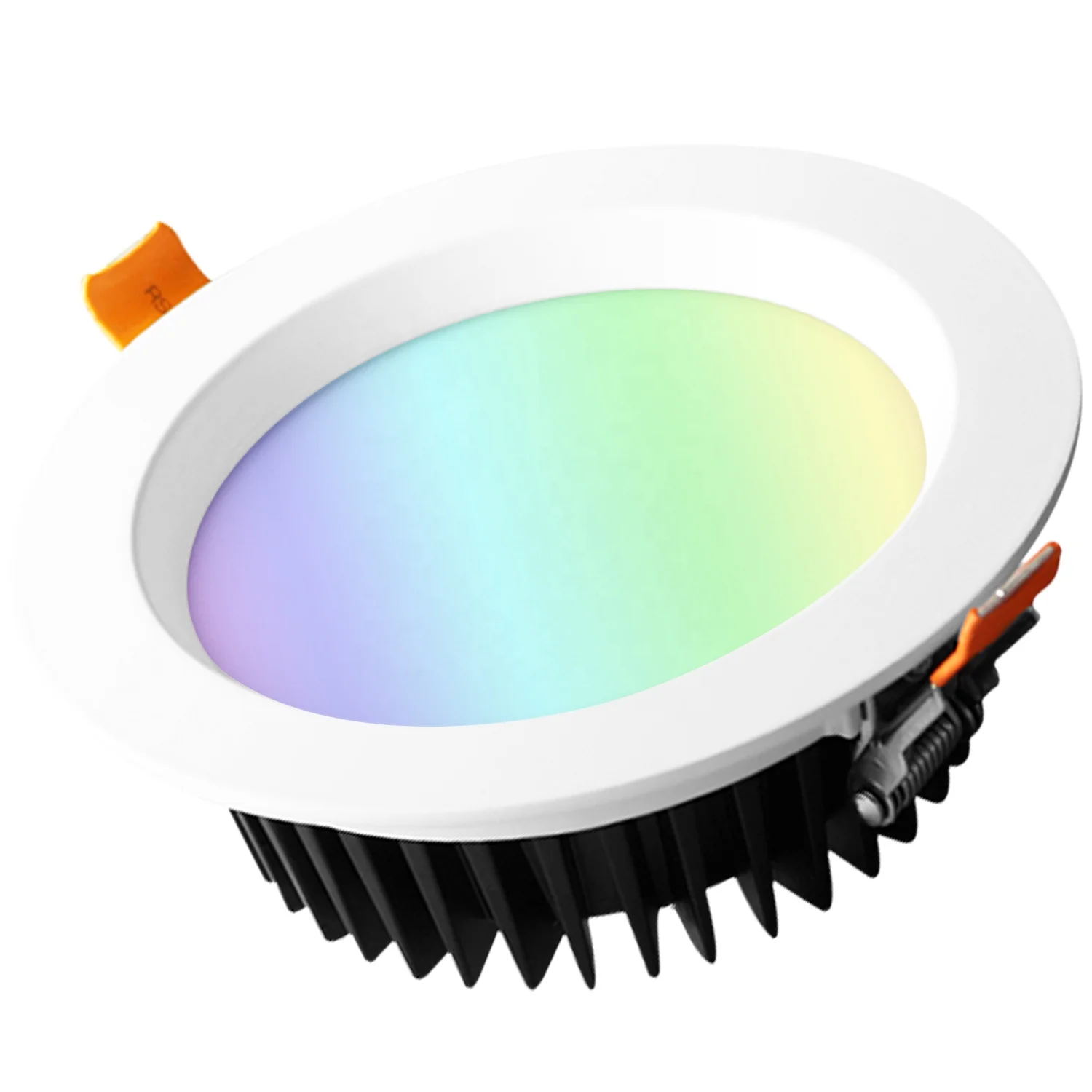







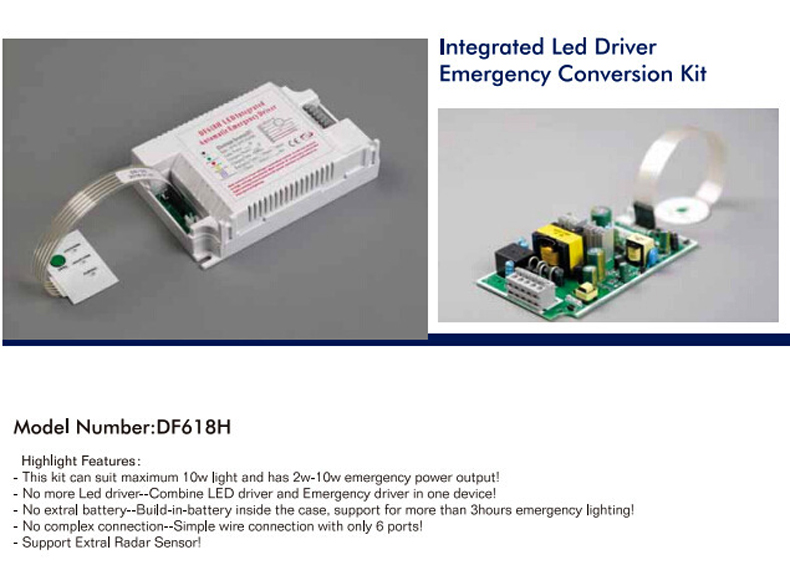





Customer Reviews total 0 items