Brand: |
none |
Address: |
China |
Min.Order: |
none |
Supply: |
none |
Valid until: |
Long Term |
Product Details
led wifi controller,1 port control 2048 pixels,DMX512 controller,support WS2812,DMX512,etc.
Support android phone iphone via WLAN
1. Features
(1). One port controls maximum 2048 pixels.
(2). You can connect your android phone or iPhone to H806SB via WLAN to control leds.
(3). H806SB supports dozens of single-line and double-line chips.
(4). You can also use four buttons to set play mode, switch files, increase or decrease speed.
(5). DC5V or DC12~24V input.
(6). Maximum control radius: 25m
LPD6803, LPD8806, LPD1882, LPD1889, LPD6812, LPD1883, LPD1886, DMX512, HDMX, APA102, MY9221, UCS6909, UCS6912, UCS1903, UCS1909, UCS1912, UCS8904, WS2801, WS2803, WS2811, WS2812, TM1803, TM1804, TM1809, TM1812, TM1829, TA9912, TM1913, TM1914, TM1926, TM1814, INK1003, LX1003, LX2003, LX2006, TLS3001, P9813, P9816, SM16711, SM16716, LD151x, LD153x, MBI6021, MBI6023, MBI6024, etc.
Note: H806SB supports more than the chips listed above(some chips have the same sequence diagram, for example UCS2903 has the same sequence diagram with UCS1903, H806SB supports them all).
4. Workflow
Assume you have a 32*32 (pixels) WS2812 panel
Step1. Set them up
Step2. Program with LED Build Software
Software Brief Introduction
(1). Place Pixels
(2). Light Setting
(3). Make Effects
you can import video as well
(4). Output controller data and put it into SD card
For more details, please refer to the tutorial video post above.
Step3. Control panel with 4 buttons
Power controller and panel up, now you should be able to control panel with four buttons.
Step4. Control panel via phone
APP for android phone: LED DPF
Assume we've had 6 files in SD card
Install LEDDPF. apk and open it
Click controller name in "WLAN Set", connect controller to phone.
Note:
Now you can press these icons to switch program.
Press menu "settings" to adjust speed and brightness.
So far, you can switch programs, change speed and brightness with phone.
Step5. Doodle
In this example: 32 pixesl by 32 pixels WS2812 panel
Width and Height: 32
RGB order: RGB(for instance)
Sculpt: Left Bottom vertical snake(for instance)
Step6. Configure Router
Note: before configuring each H806SB to router with phone, make sure your phone has been connected to each H806SB directly
Note the color of "H806SB" in the following example, it's green, which means phone has been connected to H806SB directly
If you have mutiple H806SBs and want to configure them all to router.
For the first H806SB, just connect phone to it directly first, then connect it to router.
For the others, just do the same.
5. Button operation and indicator lights status
Power controller on.
With SD card inserted, green light is on and keeps still, red light is flashing.
Without SD card, green and red light are on and all keep still.
Specifications
Input Voltage: DC 5V~24V
Power Dissipation: 0.3W
Drive Pixels Number: 2048
Control Radius: 25m
Weight: 0.34KG
Dimension: L150 x W82 x H38






Destination | Express DHL,Fedex,UPS,TNT | Ship by Air | Ship by Sea |
North Amercia | 3-7 days | 5-7 days | 15-24 days |
South Amercia | 3-7 days | 5-7 days | 15-24 days |
European Countries | 3-7 days | 5-7 days | 15-24 days |
Africa Countries | 3-7 days | 5-7 days | 15-24 days |
The Middle East | 3-7 days | 5-7 days | 15-24 days |
Australia | 3-7 days | 5-7 days | 15-24 days |



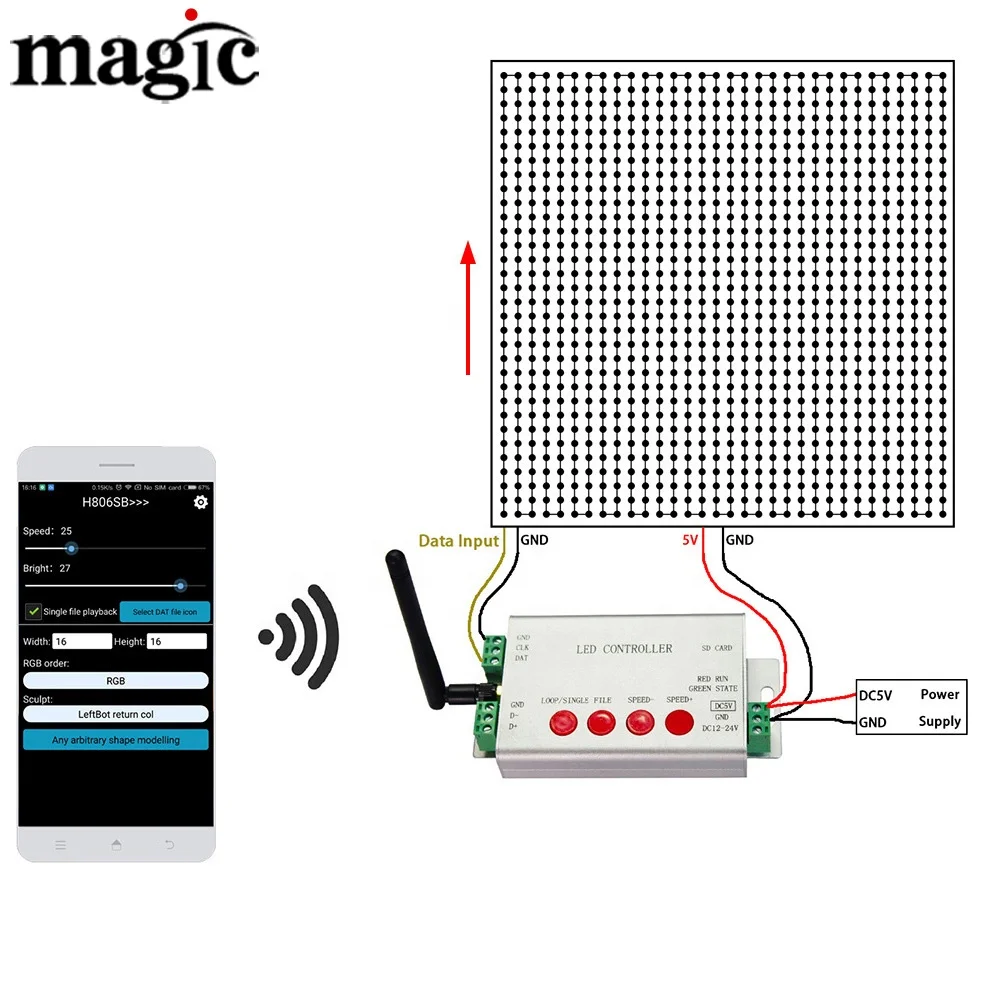
 Share
Share






















Customer Reviews total 0 items