Brand: |
none |
Address: |
China |
Min.Order: |
none |
Supply: |
none |
Valid until: |
Long Term |
Product Details
Zigbee 220v 230v ac 200w standard wireless triac dimmer for led lighting


AHLC821-Z-ZLL is a kind of ZLL/ HA1.2 protocol devices for triac dimming light, trailing edge. It’s compatible with Osram Lightify/ Echo Plus gateway/ IKEA Tradfri and other ZLL/ ZigBee HA1.2.





Caution: Please cut off all power before installation!


Table1. Defaulted current setting for output voltage 6-36V
Connect Philips Hue, Osram or ZLL/ HA1.2 with router and download their App from Google Play or App Store.
Power on the ZLL device.
Find the ZLL device on the App and named it, control the LED lamp by the App.
This ZLL devices can be controlled by a wall mounted dimming switch. See steps below.
1. Connect the dimming switch with AC power.
2. "OFF" and then "ON" the lamp via the App for 3 times within 5 seconds.
3. For 1-channel dimming switch, long press “power” button for 3 seconds.
4. For multi-channel dimming switch, choose the channel1/ channel2/ channel 3. Long press “power” button for 3 seconds.
Note: Step 3 & 4 must be finished in the following 15 seconds after step 2.
P.S. If the lamp is flashing when it is in a rather dim brightness. You can stop the flashing by 

Restore Factory Setting
Step 1: AC power on and off the device within 2 seconds.
Step 2: Repeat step1 for 4 times.
Step 3: Power on the device following up with step 2, lamp will flash for 4 times, then keep on. Reset done.
P.S. The lamp will be reduced to 30% luminance when it is successfully added into then App.

Specification | AHLC821-ZLL |
Input Power | AC100-240Vac |
Output Voltage | AC100-240Vac |
Max Current | 1A |
Operation Temperature | -20°C to 45°C |
Size: 55mm(D) x21mm (H)
Gross Weight: 42.5g
Package: 1pc/ package
Zigbee 220v 230v ac 200w standard wireless triac dimmer for led lighting
Zigbee 220v 230v ac 200w standard wireless triac dimmer for led lighting
Zigbee 220v 230v ac 200w standard wireless triac dimmer for led lighting





 Share
Share













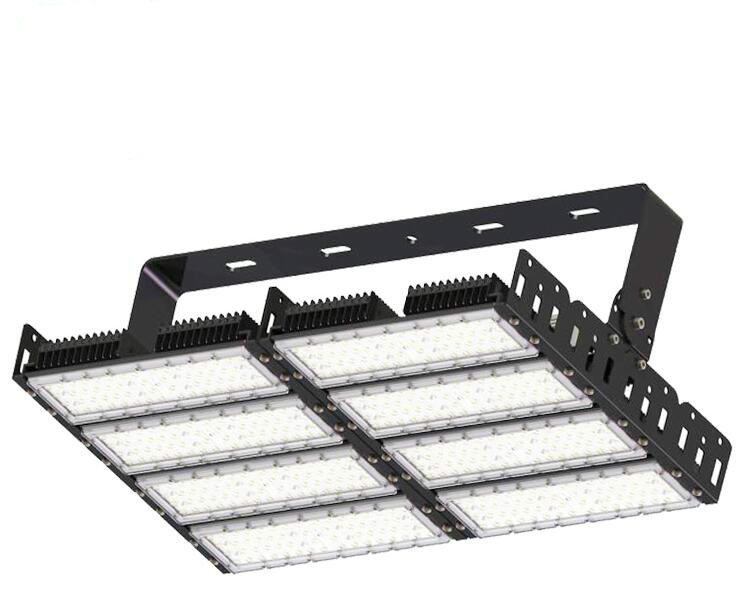

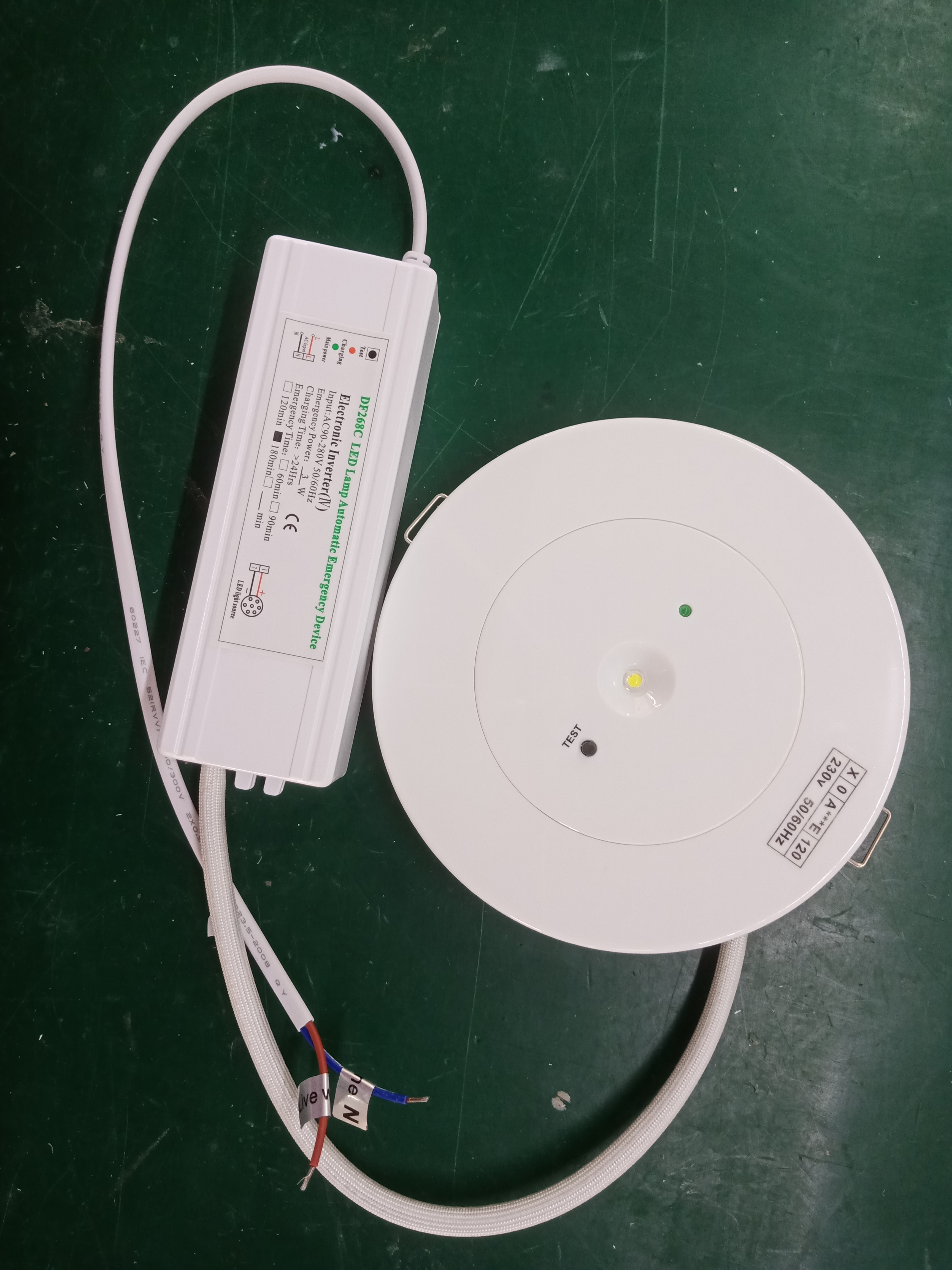







Customer Reviews total 0 items