Brand: |
none |
Address: |
China |
Min.Order: |
none |
Supply: |
none |
Valid until: |
Long Term |
Product Details
zigbee Zll link smart strip light rgb/rgbw controller DC12V/24V zigbee rgb APP control compatible with LED ECHO gledopto led rgb
Specifications:
- Name: ZIGBEE Smart LED Controller
- Size: 23.5x48x89mm
- Input Voltage: DC12-24V
- Model NO.: GL-C-008
- Max load per channel: 6A
- Total Output Current: 15A max
- Protection rate: IP20
- Working temp: -20°C~60°C
- Package: 28x51x92mm/controller
- G.W.: 0.06kg
Wire Connection:
1. Please prepare the cable like picture P1 and strip the isolation to 9-10 mm. The cable
cross-section must be between 0,33 and 2,08mm²(AWG22-14).
2. Now push down the terminal with a screwdriver and put in the cable, see picture P2.
3. Take the screwdriver away and the cable is connected with the terminal.
On picture P3-P7 you can see examples for the connection of different LED controllers:
- P3 for RGBW/RGBWW products
- P4 for RGB products, use a RGBW controller and don’t connect the wire W
- P5 for single color LED product
- P6 for RGB+CCT(warmwhite+coldwhite) products
- P7 for CCT(warmwhite+coldwhite) products
Connection with Gateway:
1. Connect the LED product to the controller see section “wire connection”.
2. Start the device searching on the ZigBee Light Link Gateway, it could take some time.
If the Gateway does not find the device, plug power off/on or make a reset.
3. The Gateway found your device and you can assign it to the different rooms/zones/groups.
4. Now you can use the device.
Reset:
1. Switch on your device.
2. Now switch off and on within 2 seconds.
3. Repeat off/on four times.
4. Reset is done when the device is switched on in the fifth time and the light stays on
after blinking 4 times.














 Share
Share

















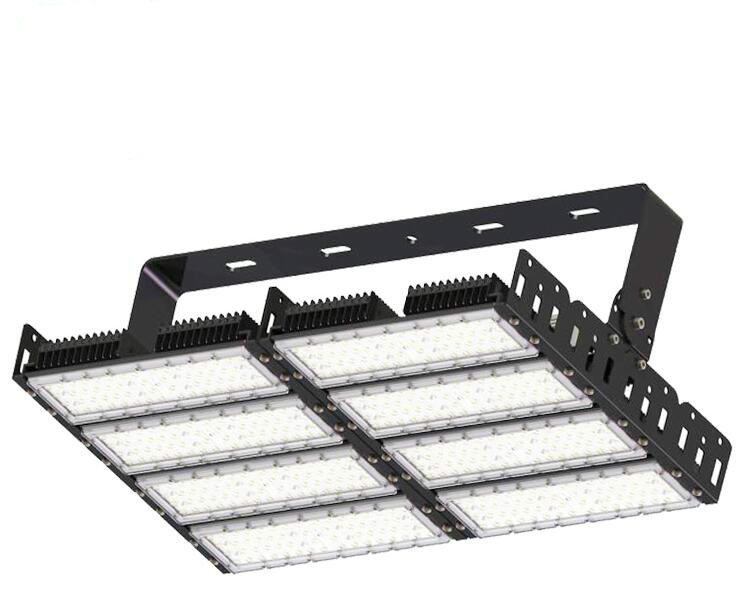





Customer Reviews total 0 items