Brand: |
none |
Address: |
China |
Min.Order: |
none |
Supply: |
none |
Valid until: |
Long Term |
Product Details
New!! DC12-24V 4CH*4A Tuya led wifi controller DIM CCT RGB RGBW wifi tuya
RGB controller Wireless RF controller IR remote controller LED dimmer,
RGB amplifier SPI controller LED Audio Controller DMX512 decoder
Constant current RF dimming driver for DIM/CCT:
RF 2.4G SYNC dimming driver (DIM) RF 2.4G SYNC dimming driver(CCT)
RF 2.4G remote control RF 2.4G multiple-zone remote control
Our advantage:
HX-D011/D012/D013/D014(Only receiver)
D01 series WIFI led controller for DIM/CCT/RGB/RGBW
Controller adopts the most advanced PWM (Pulse Width Modulation) digital control technology, it is used for controlling constant voltage LED lamps. For instance, point source of light, flexible light strip, led modules, led strings and so on. D011 for single color, D012 for dual white, D013 for RGB, D014 for RGBW. The WIFI control technology powered by Tuya.

Product Features
l WIFI technology powered by Tuya.
l Short-circuit protection.
l DC12-24V, four channels output, Max. load current: 4CH*4A; Max. load power: 192W/12V; 384W/24V.
l RF remote control is optional, compatible remote control item: RFBT15.
l Memory function, each time power-on reserve the mode which stop in the last power-off.
l Designed for constant voltage LED lights, D011 for single color, D012 for dual white, D013 for RGB, D014 for RGBW.
l Warranty of this product is three years, exclude the artificial situation of damaged or overload working.
3. Technical Parameters

4.Dimensions

Interface Specifications

WIFI controlled by Tuya Application
Long-pressing “Reset” button for 5 seconds to start the connection with APP. Please read operation instruction of App, or following the pop-up prompt message with the APP, to finish the rest connection.
Compatible application: (Tuya)
Typical Applications



6. Wireless remote control code value setting method
The number of controllers and remote controls in one system is unlimited. 2.4G Smart system has one unique RF code for communication. Each controller and each remote control can remember only one RF code, recorded in the first programing. New RF code can be recorded after delete the old one.

Code matching operation: the receiver will only be controlled by the value code remote control.
|
Step |
Operation |
Instructions |
|
1 |
Connecting the load to the receiver and power on it. |
1.It is necessary to clear the code first, if the receiver was coded before. 2.Batch operation can be performed within the remote control range. 3. Please remember to cut off other un-code zones power, or will be paired together. |
|
2 |
Press and hold “C” on the remote control for 5 seconds |
The indicator of the remote control will flash quickly, see the load light flashes 3 times and return to the initial state, means matching coding is finished successfully |
|
3 |
Press any key to exit and end the operation |
Also will automatically exit code transmission status after 60 seconds |
Code clearing operation: that the original code value of the receiver will be cleared and returned to the factory state. Then it can be controlled by any compatible remote control, also can be paired to a new code.
|
Step |
Operation |
Instructions |
|
1 |
Connecting the load to the receiver and power on it. |
1. The clearing operation should be finished within 1 minute after the receiver is powered on. 2. Batch operation can be performed within the remote control range. |
|
2 |
Press and hold “D” on the remote control for 5 seconds |
1. The indicator of the remote control will flash quickly, see the load light flashes 3 times and return to the initial state, means pairing coding is finished successfully. 2. If the original remote control is lost, the new remote control can be used for clearing operations. |
|
3 |
Press any key to exit and end the operation |
Also will automatically exit code transmission status after 60 seconds. |
Code learning operation between remote controls: Used to unify system code values or copy a new remote control.
Since each remote control has its own unique RF code at the time of delivery, when there are multiple remote controls in one system, one of them must be selected as a main, and other remote controls should copy its RF code.
1) Main remote control: Press and hold “C” key for 5 seconds. The indicator of the remote control will flash quickly, means it enters the pairing code transmission status.
2) New remote control: Press and hold “B” key for 5 seconds, indicator will turn from 100% to off means it enters learning code status.
3) Indicator of the new remote control flash three times after successful code learning.
Remote control RF code learning from controllers
1) Turn off the power supply of the controllers.
2) Press and hold “B” key for 5 seconds until indicator of remote control turns off.
3) Turn on the power supply of the controllers. Indicator of the remote control flashes three times after successful code learning.
Note: The distance from controllers to remote controls should be less than 2 meters.
Restoring factory settings of remote control
1) Press and hold “B” key for 20 seconds until indicator of remote control process the state as 100% -off-100%.
2) Press “D” button to submit and finish the operation. Indicator of the remote control will flash three times after successful operation.
6. Remote control accessories installation instructions
Accessories include holder 1pc, 3M foam sponge glue 1pc,AAA batteries 2pcs.
Installation instruction:
1) Using 3M foam sponge glue make free drilling installation of the holder onto the suitable wall or furniture surface.
2) Placing Knob on the holder to operate the controlling, or take the knob and use it on any tabletop as convenience.
7. Compatible family

8. Packing

Product information for placing order
|
Product name |
Item number |
|
D01 series WIFI led controller for DIM/CCT/RGB/RGBW |
Single color: D011 Dual white: D012 RGB: D013 RGBW:D014 Remote control(optional): HX-RFBT15 |






 Share
Share



















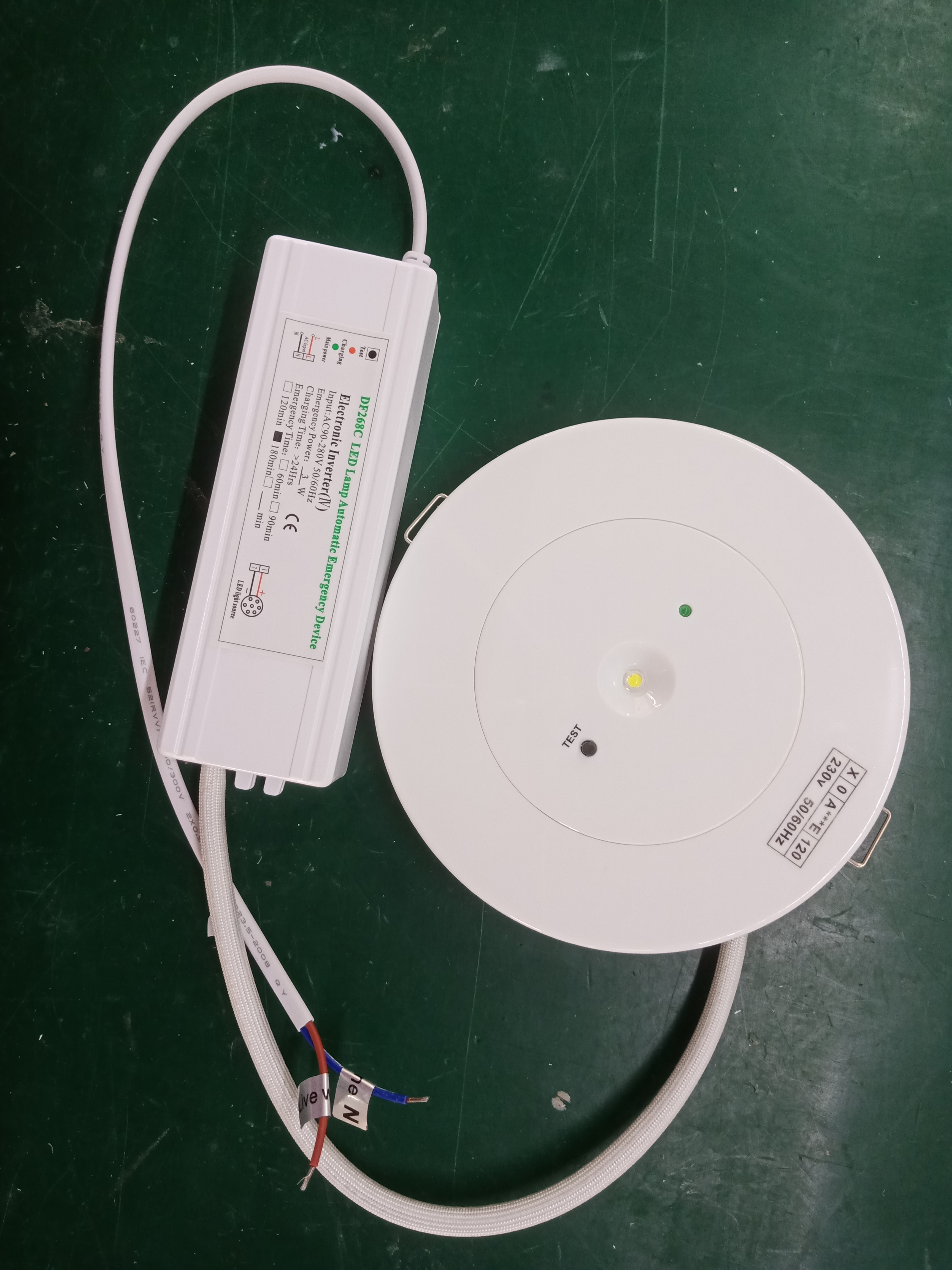



Customer Reviews total 0 items